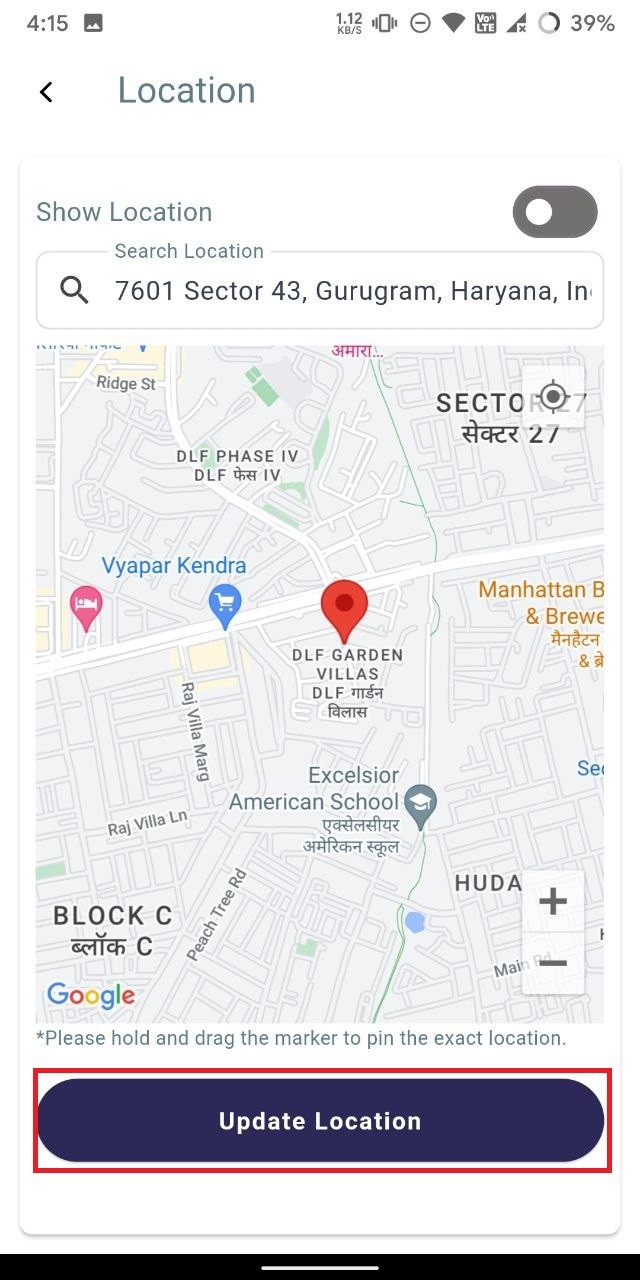How to Update your Location?
- Log in to the app using your credentials, then click on the initial in the top right corner to access account settings.
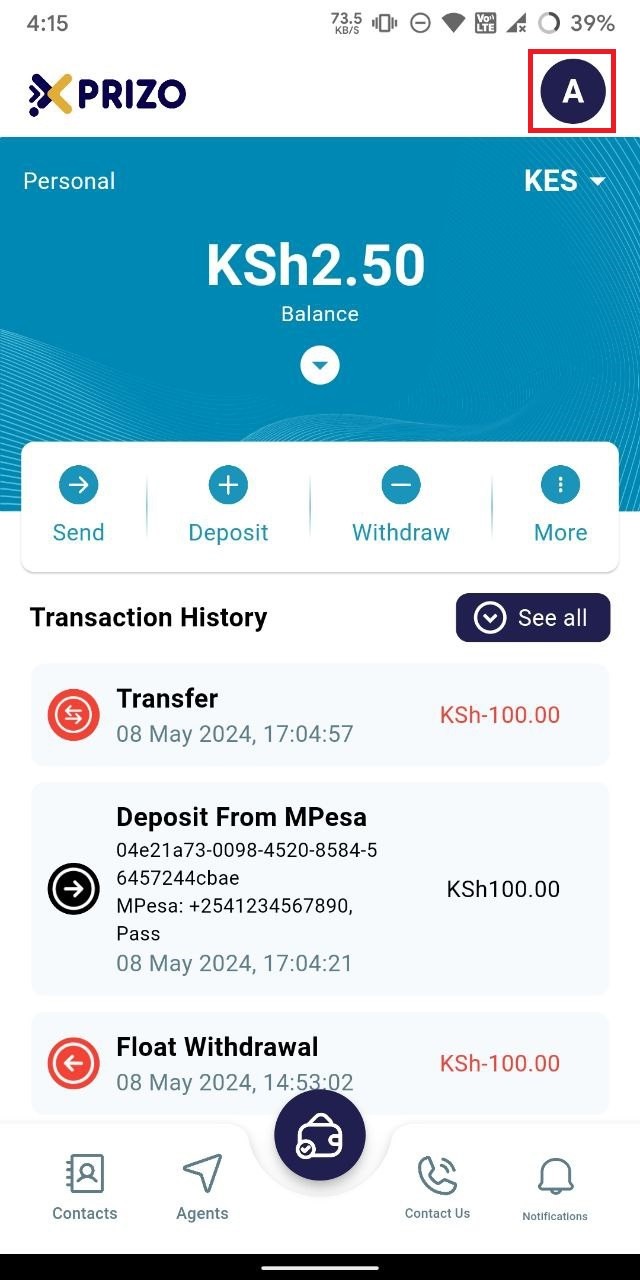
- Click on the "Location" tab to open the location settings screen.
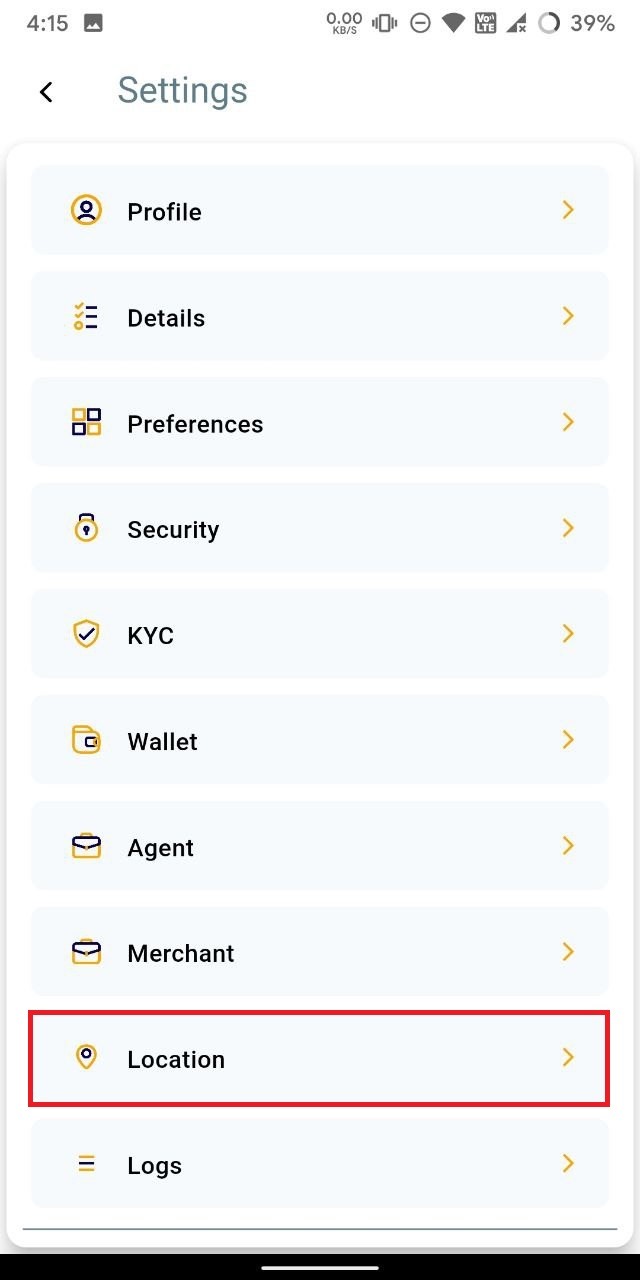
- Hold and drag the marker to pinpoint the exact location.
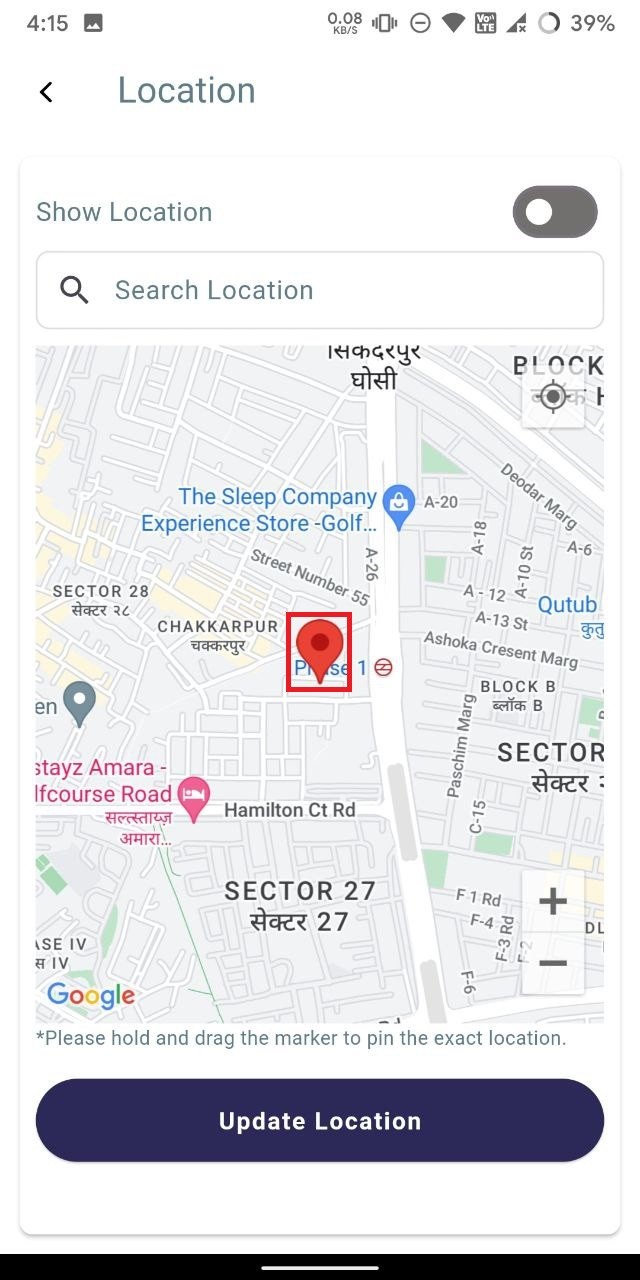
- Once set, click on the "Update Location" button to save the location where the marker is placed.