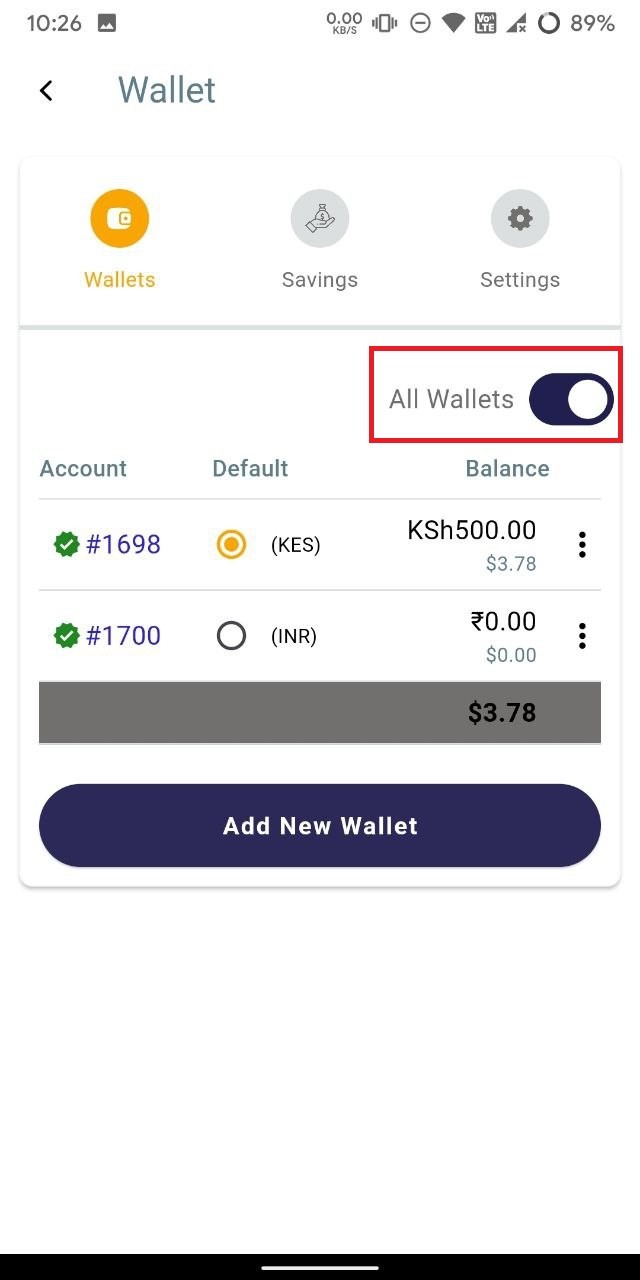How to Add a New Wallet?
-
To add a new wallet, click on the profile icon located in the top right corner to access the user's account settings.
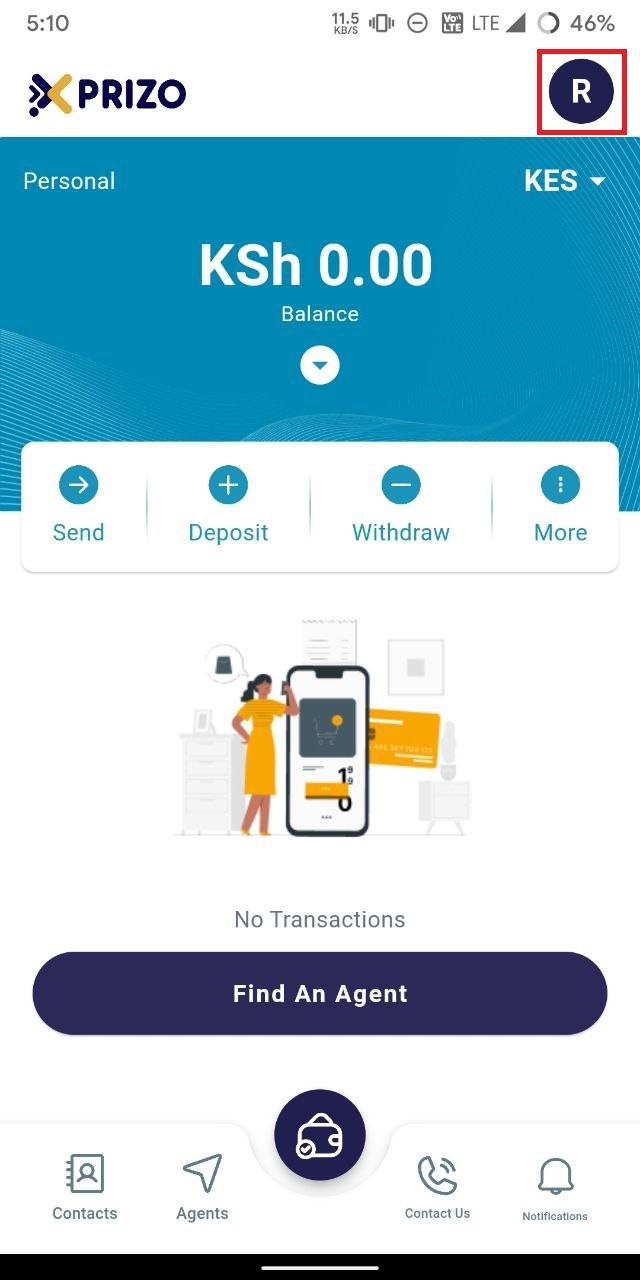
-
Click on the "Wallet" option to access and manage the wallets.
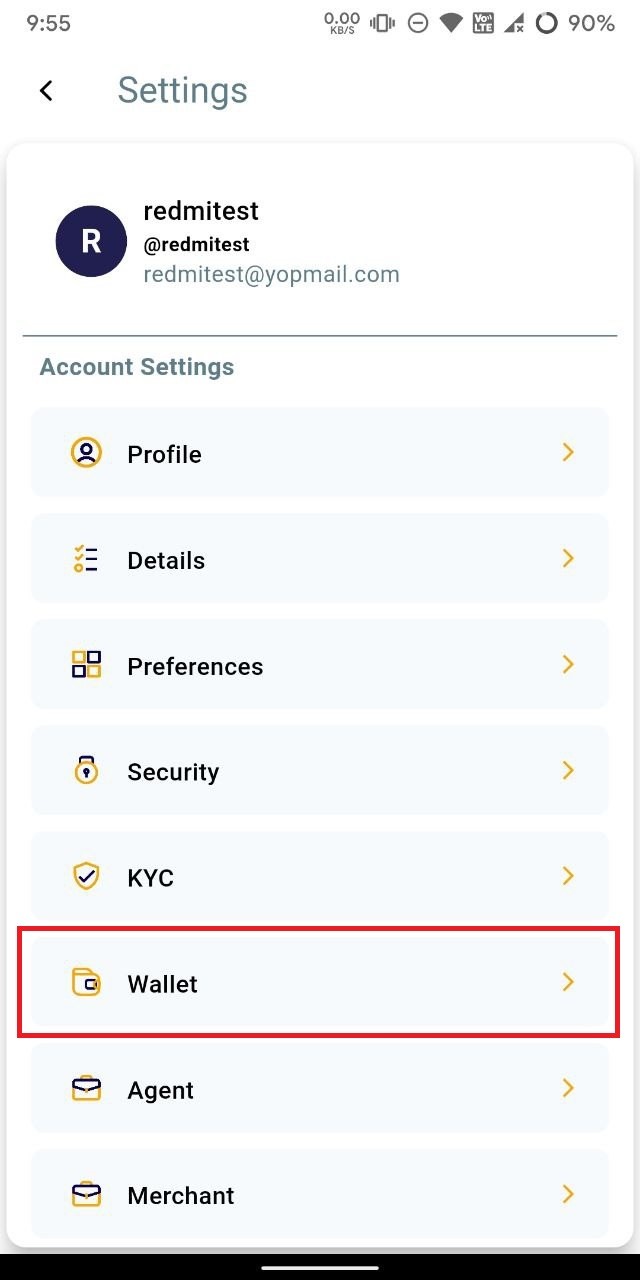
-
To add a new wallet, click on the "Add New Wallet" button.
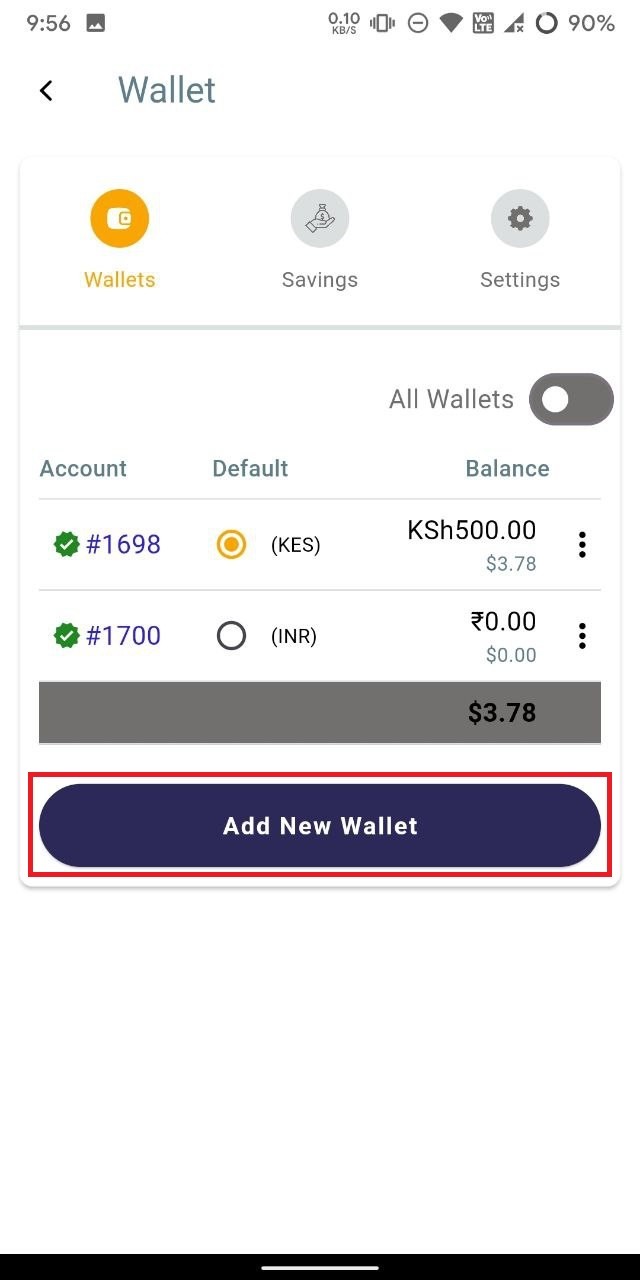
-
Select the currency for the new wallet, then click on "Add New Wallet" to create the wallet for the selected currency. Alternatively, you can select "Cancel" to discard adding a new wallet.
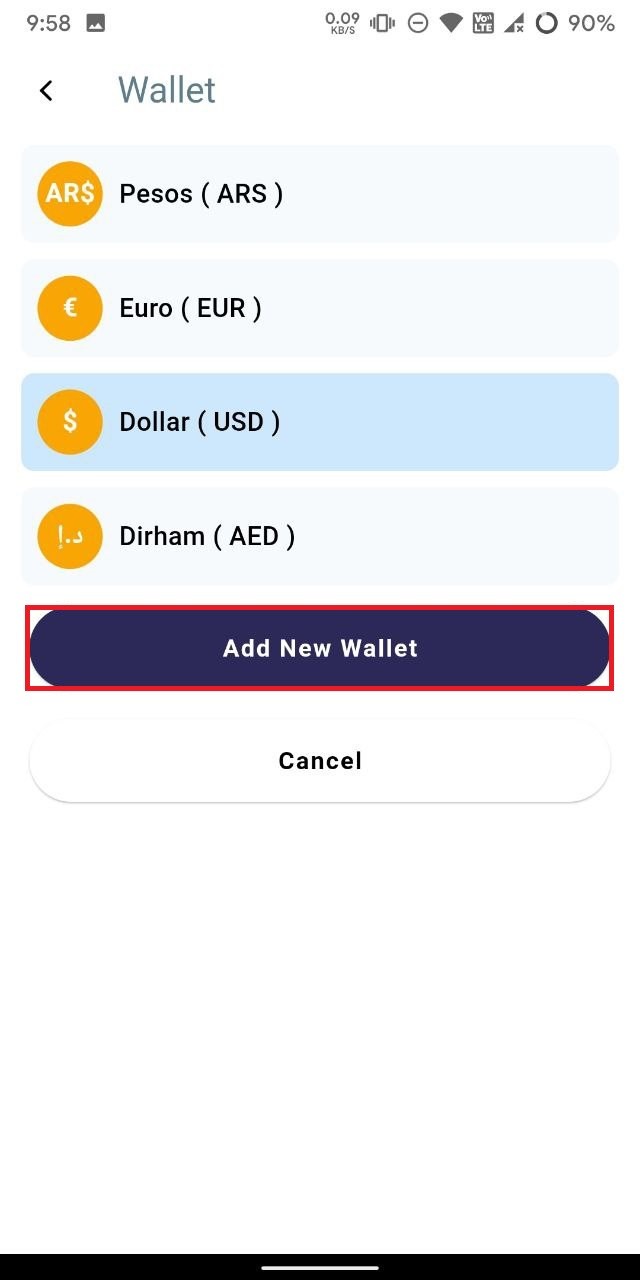
-
To set any wallet as the default, simply click on the radio button next to that wallet to designate it for your transaction activities.
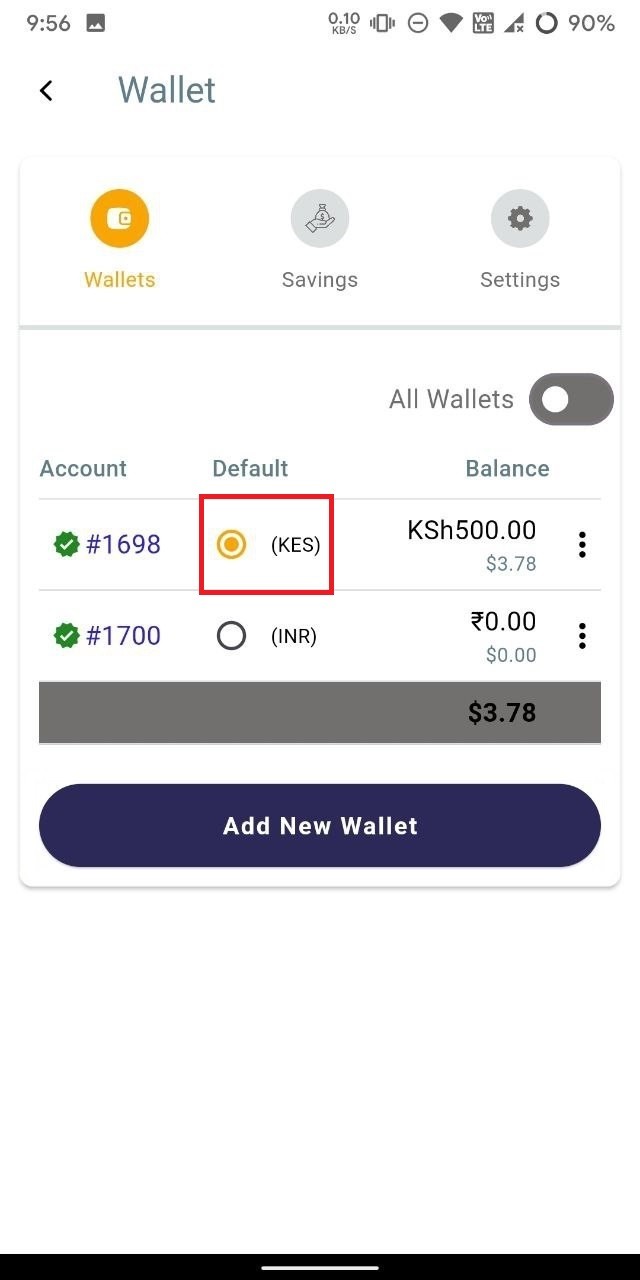
-
To view all wallets, toggle the "All Wallets" button to the "on" position to display all available wallets.