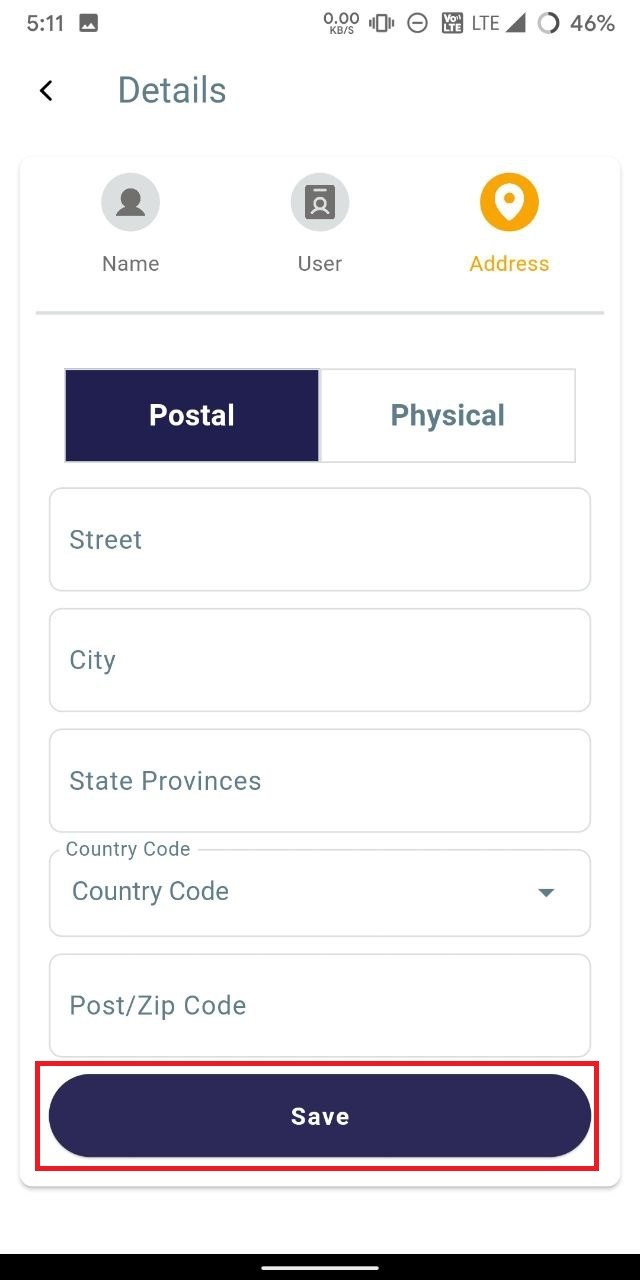User Details
-
To complete your details, click on the profile picture button located at the top right corner, and then navigate to account settings.
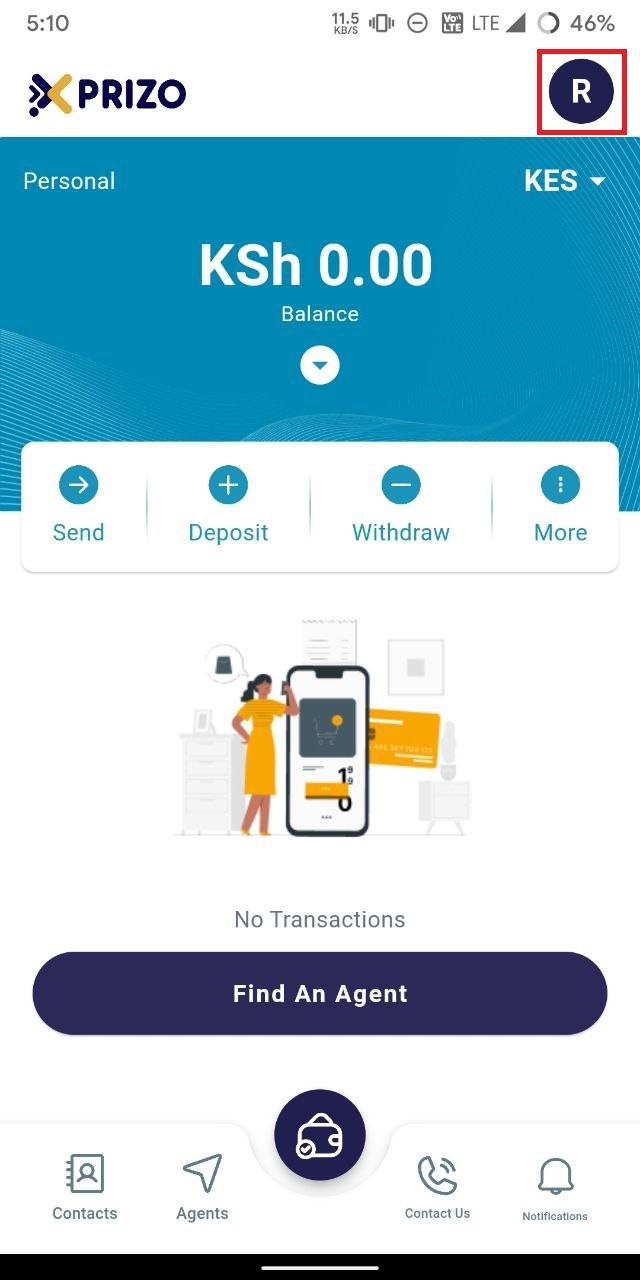
-
Click on "Details" to access the details section of your profile.
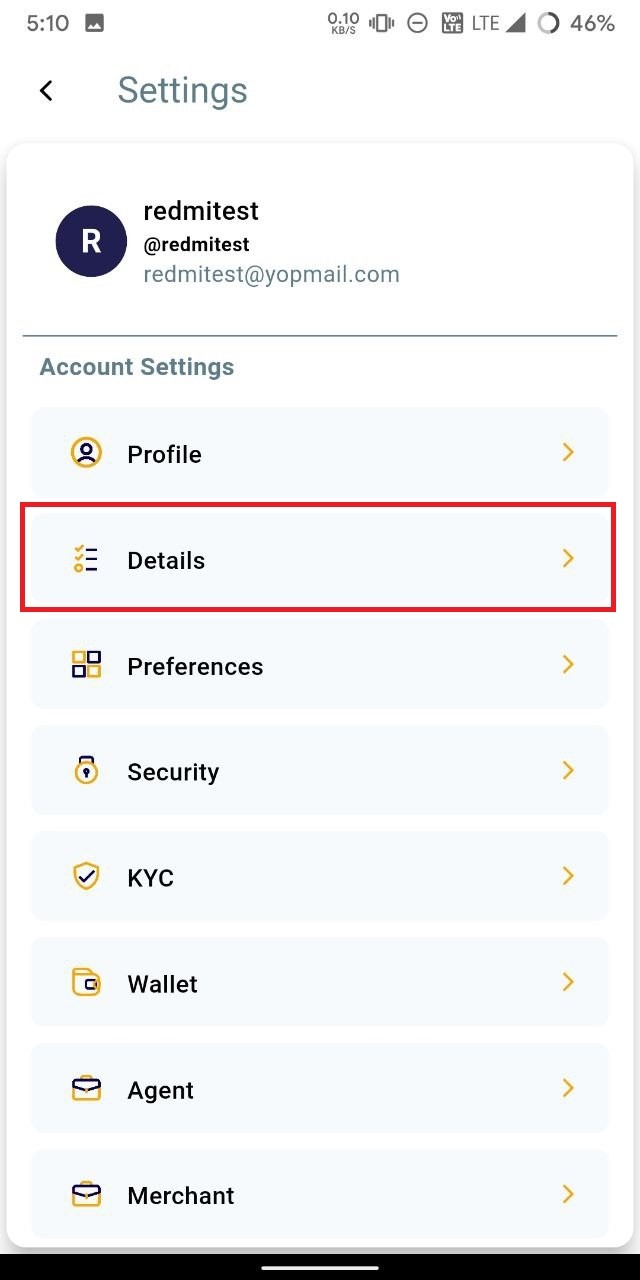
-
To update your name, click on the "Name" tab above, enter the new name in the "Full Name" text field, and then click on "Save" to save your changes.
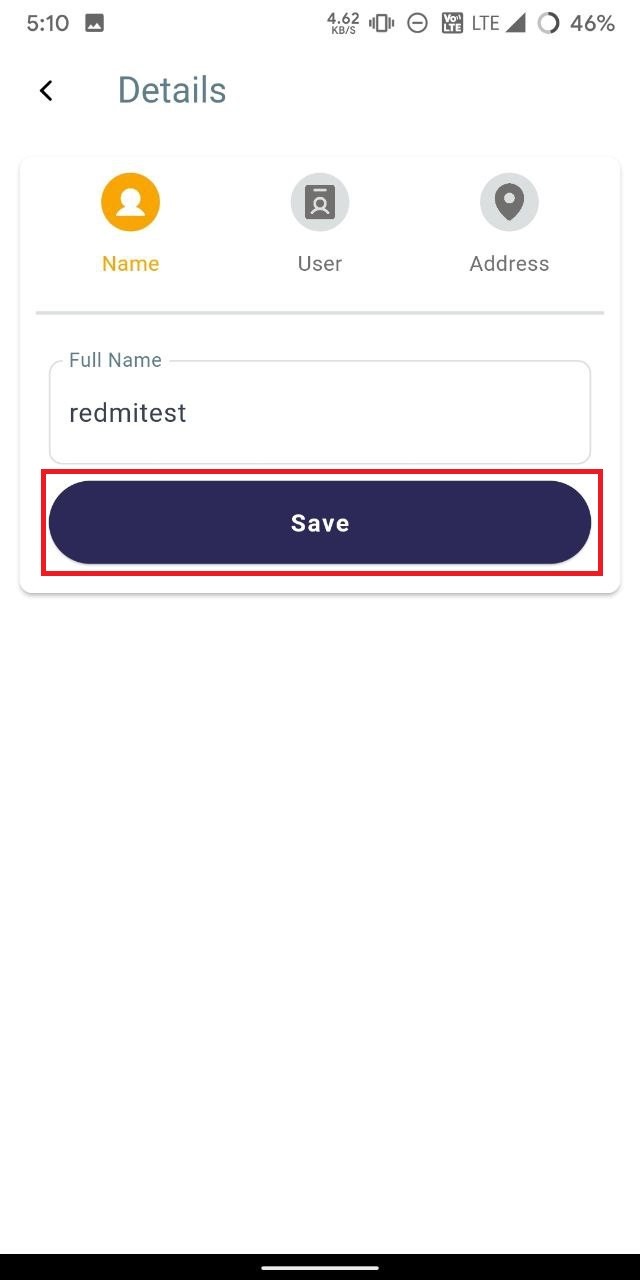
-
To update user details, navigate to the "User" tab, and enter the required information. If you're updating details for an individual, select the "Individual" tab; for a legal entity, choose the "Legal entity" tab. Enter the relevant details and click "Save" to confirm the changes.
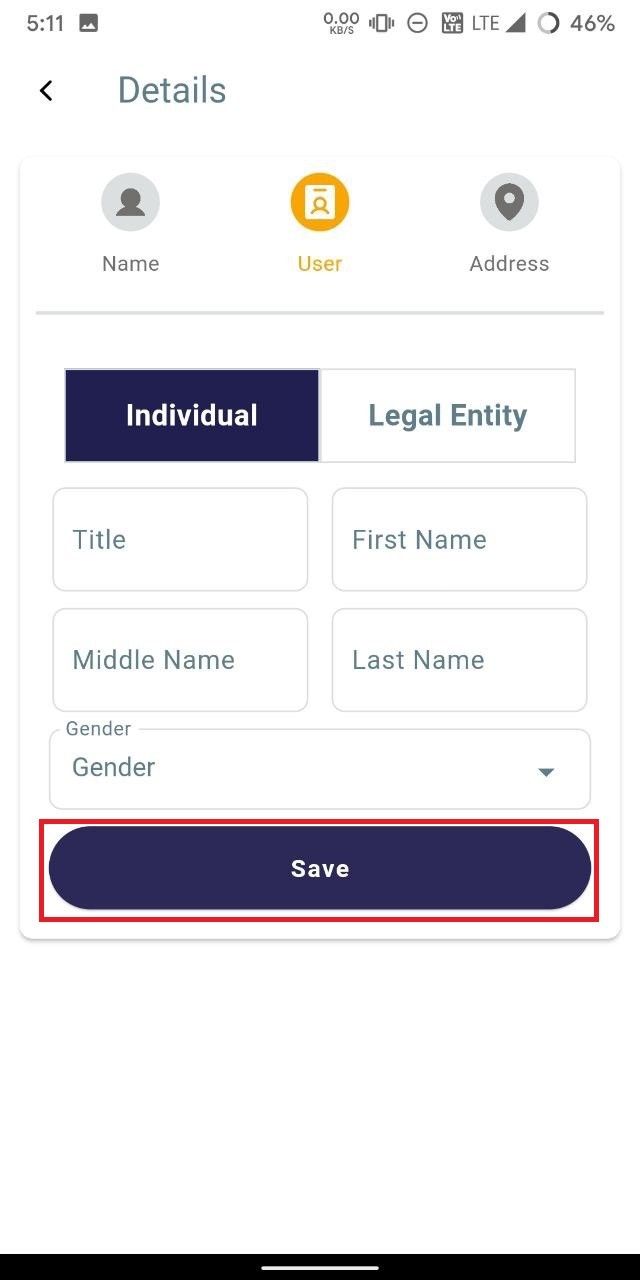
-
To update address details, navigate to the "Address" tab and enter the required information. Choose the appropriate tab based on the type of address you're updating - "Postal" for postal address details, or "Physical" for physical address details. Enter the relevant information and click "Save" to confirm the changes.