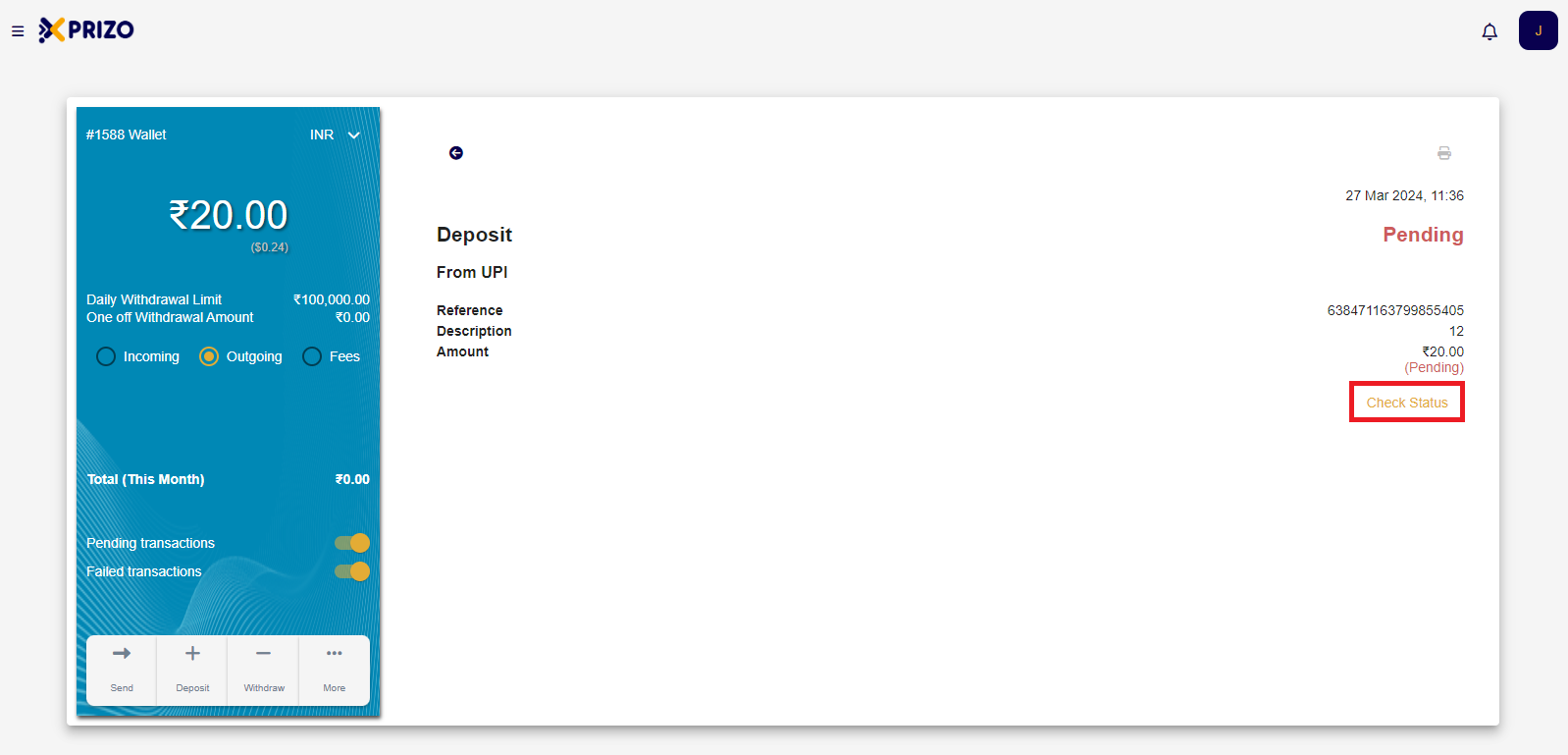How To Top Up Wallet with UPI?
-
Sign in to your account using your credentials, then click on the "Deposit" section to add funds to your wallet.
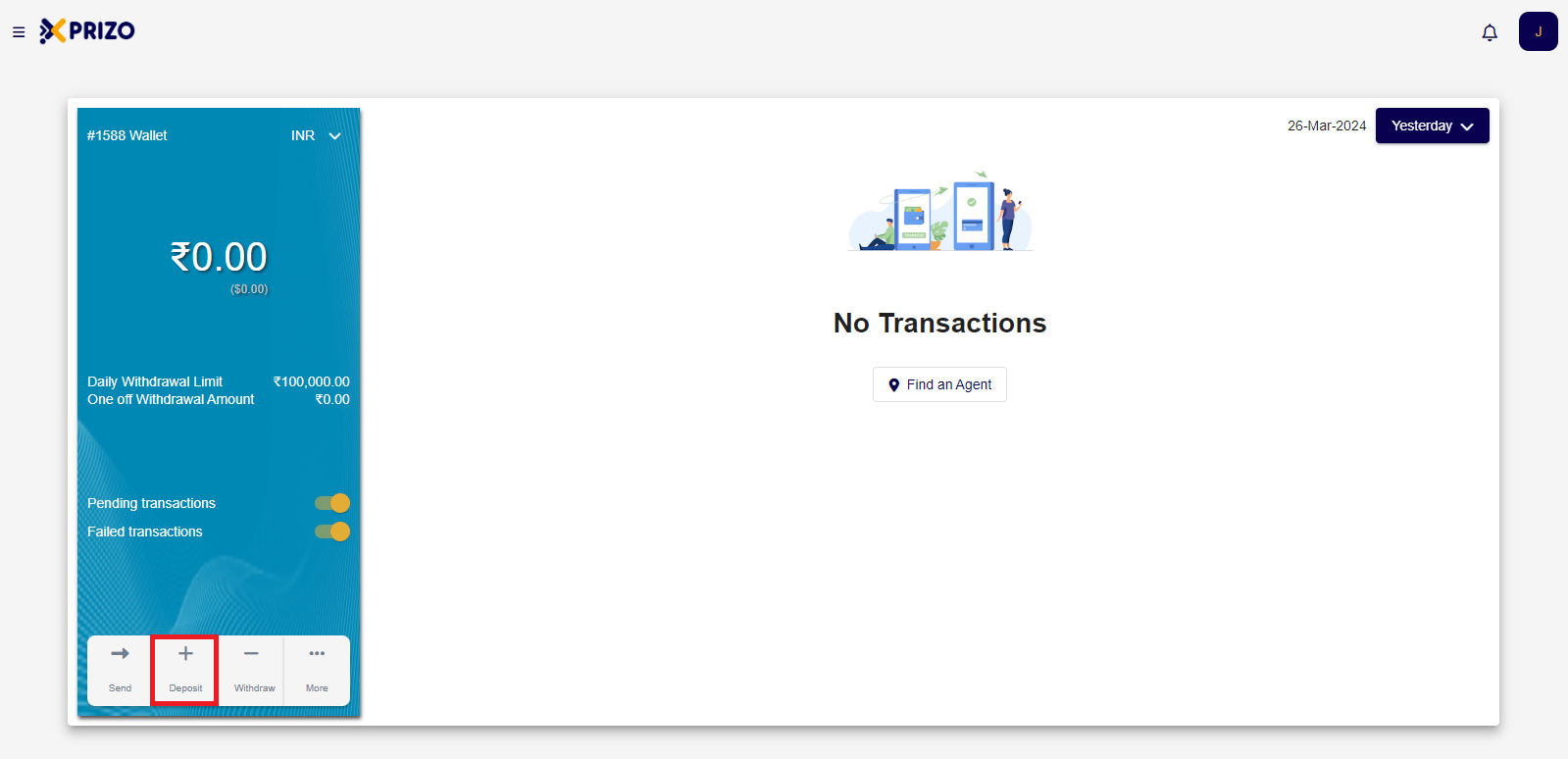
-
Select the "UPI" option to proceed with the transaction using UPI.
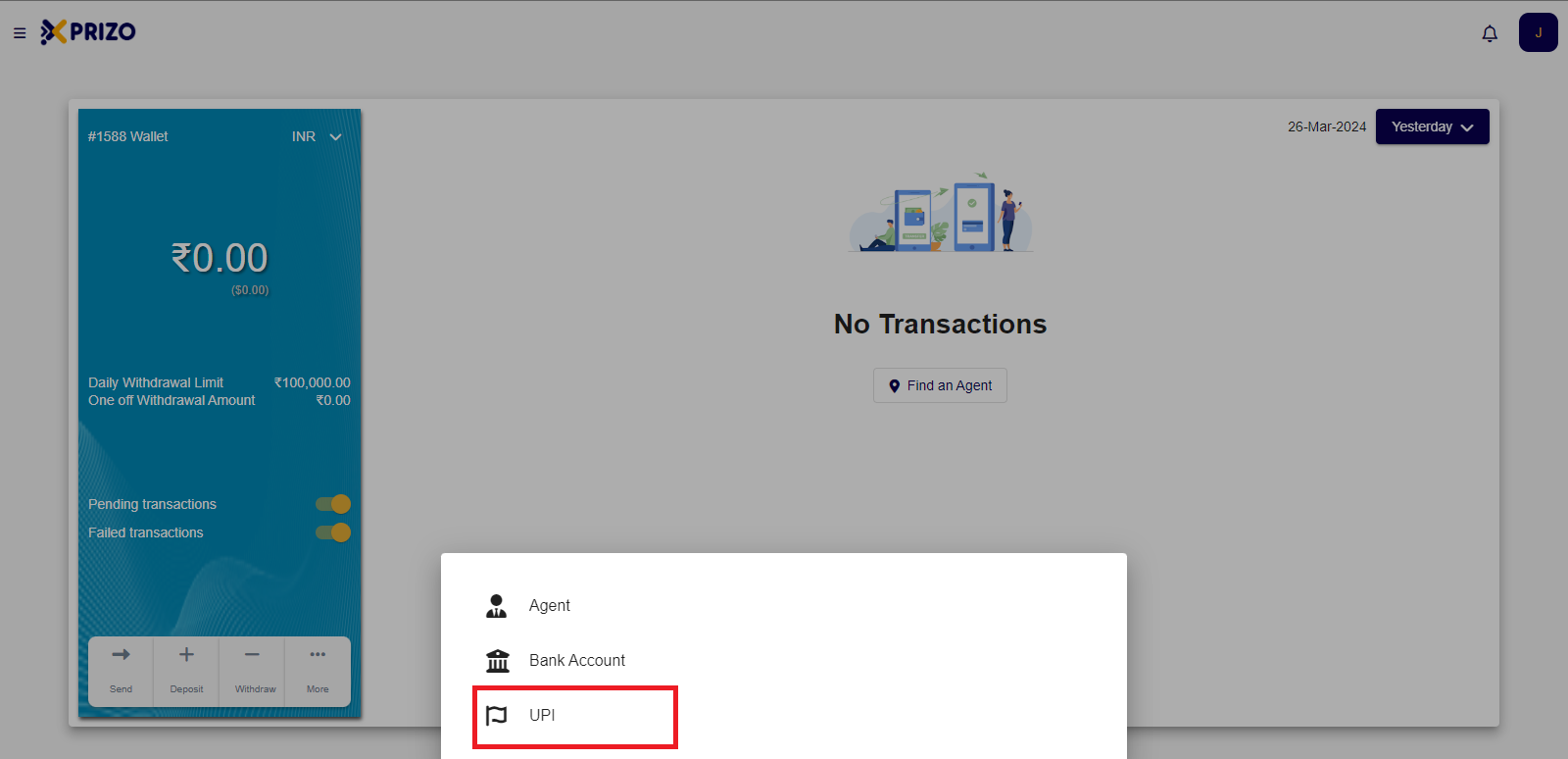
-
Enter the desired amount you wish to add to your wallet and provide any additional comments for the transaction if needed.
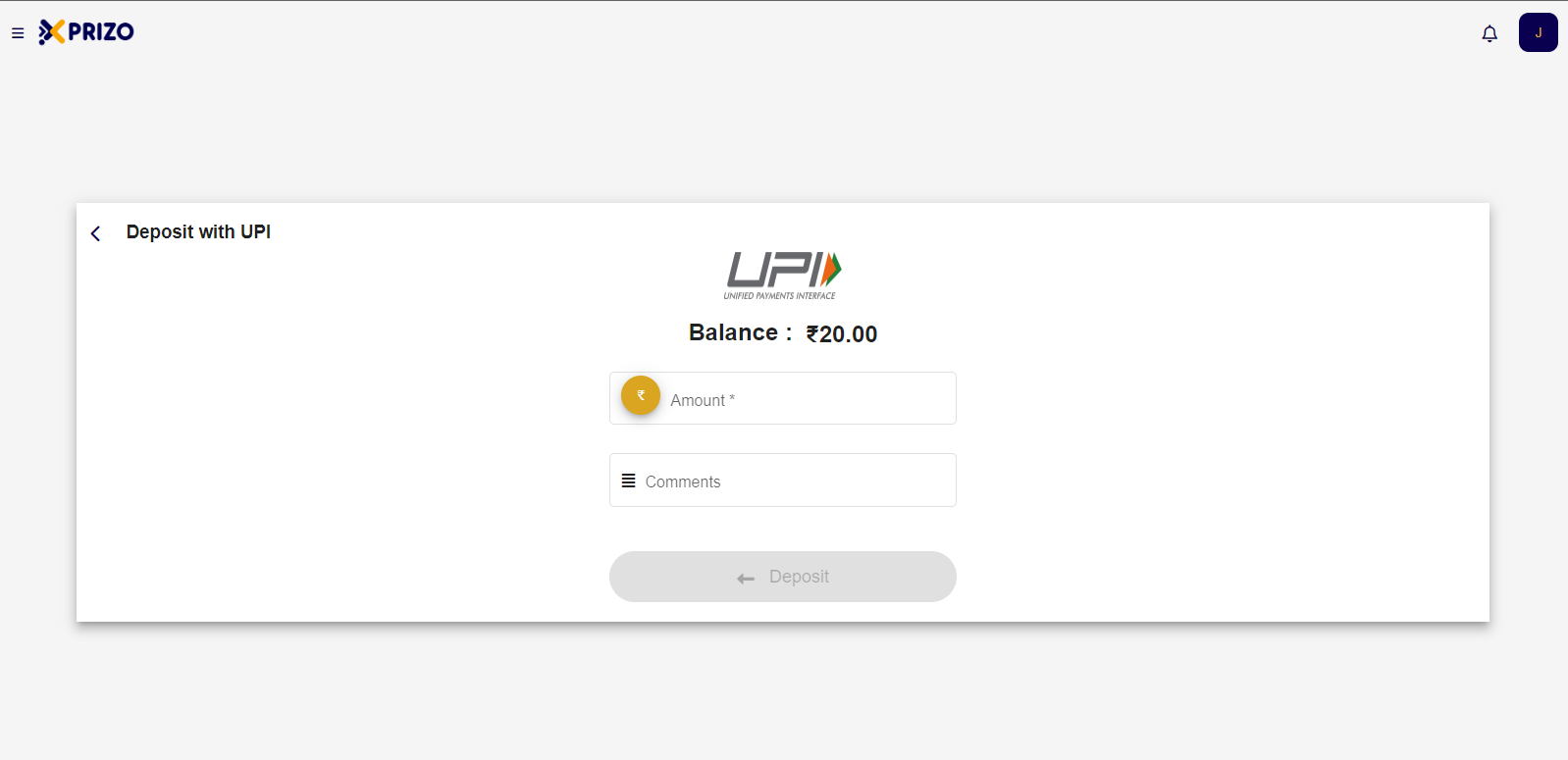
-
Click the "Deposit" button to initiate the transaction process.
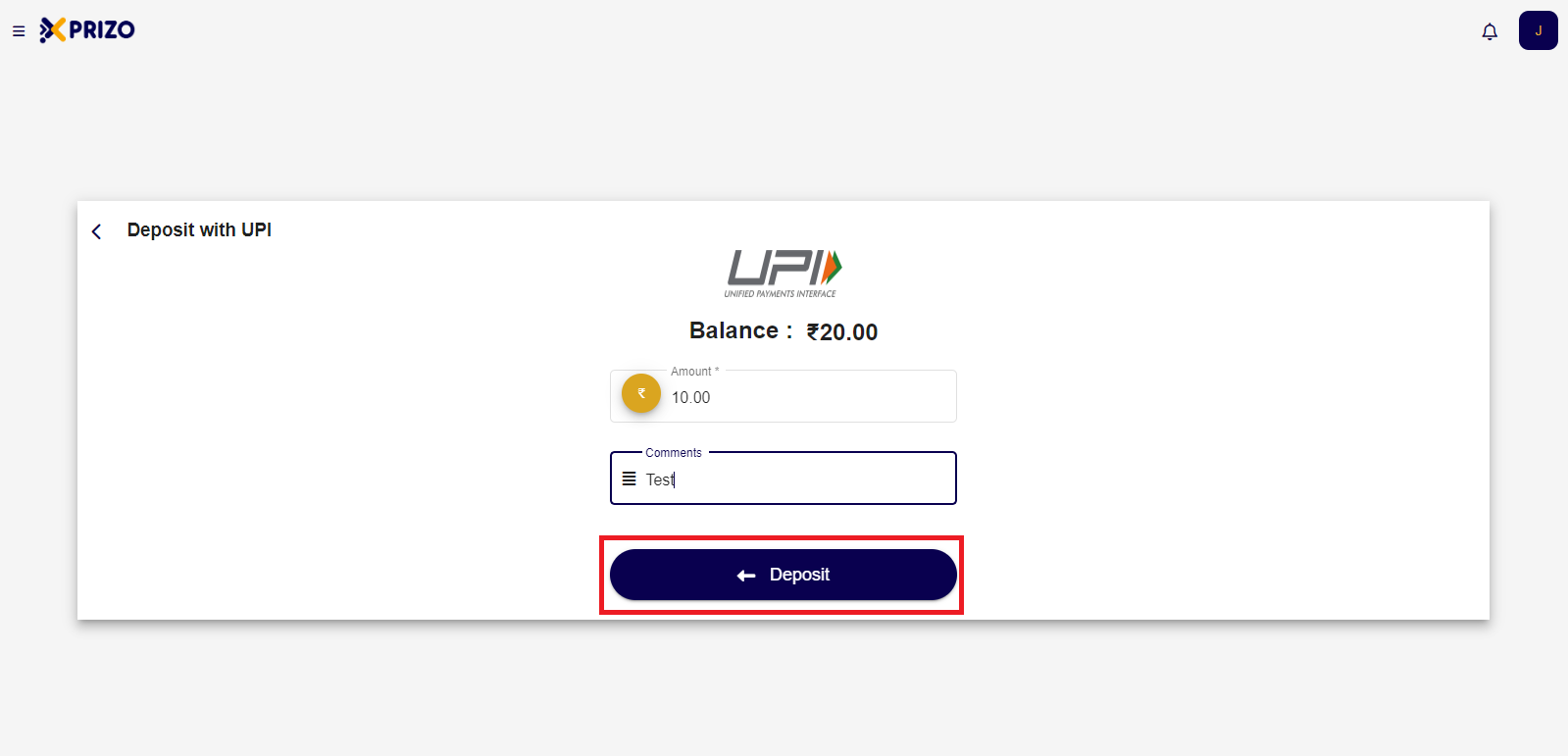
-
Next, scan the QR code using your mobile banking application to transfer funds from your bank account to your Xprizo wallet.
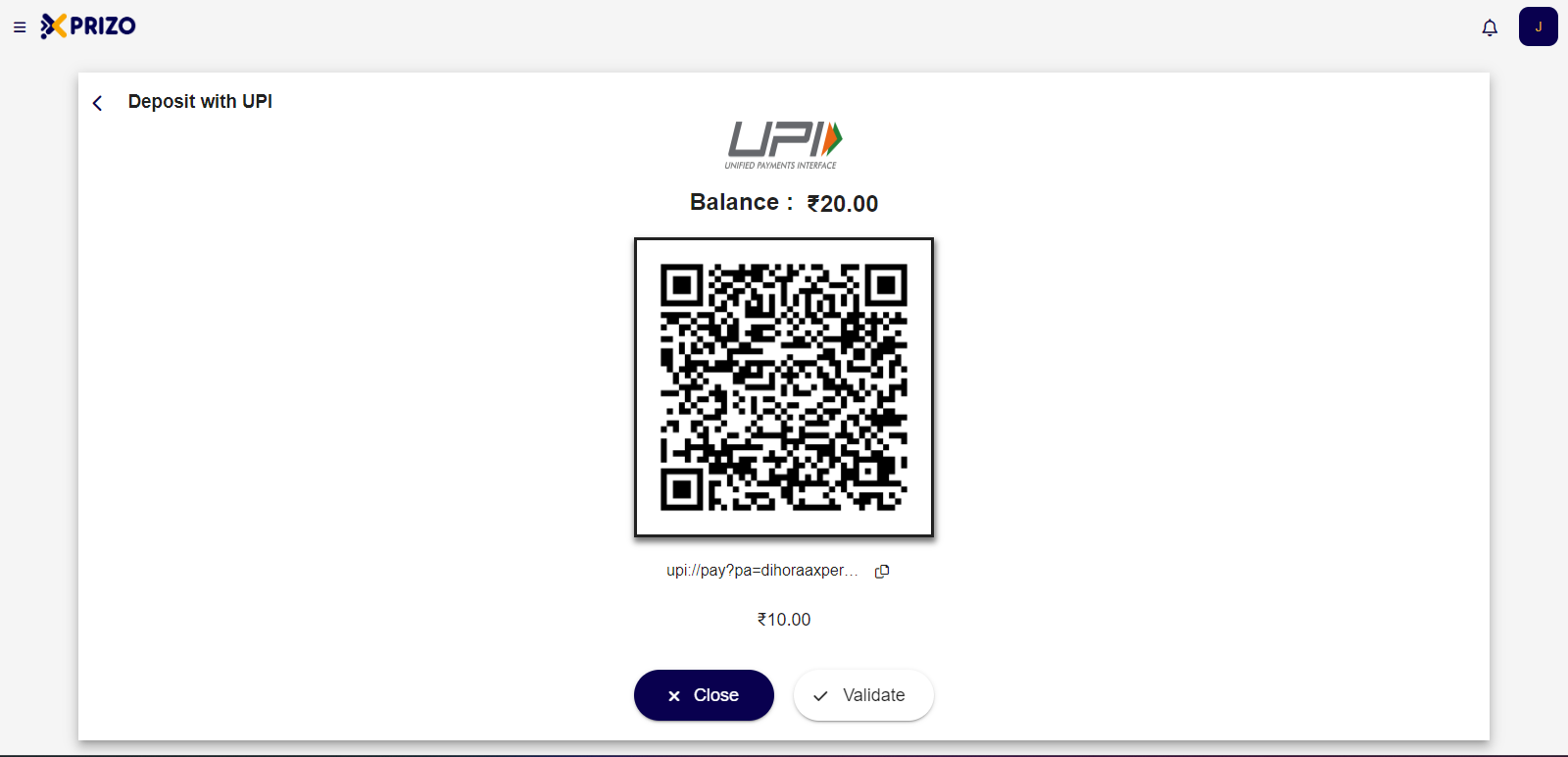
- After completing the payment from your banking app, you can click on "Validate" to confirm if the money has been transferred to your wallet. Alternatively, you can click on "Close" to exit the QR code screen and return to the Dashboard.

- To review the status of your transaction, return to the dashboard and click on the most recent transaction.
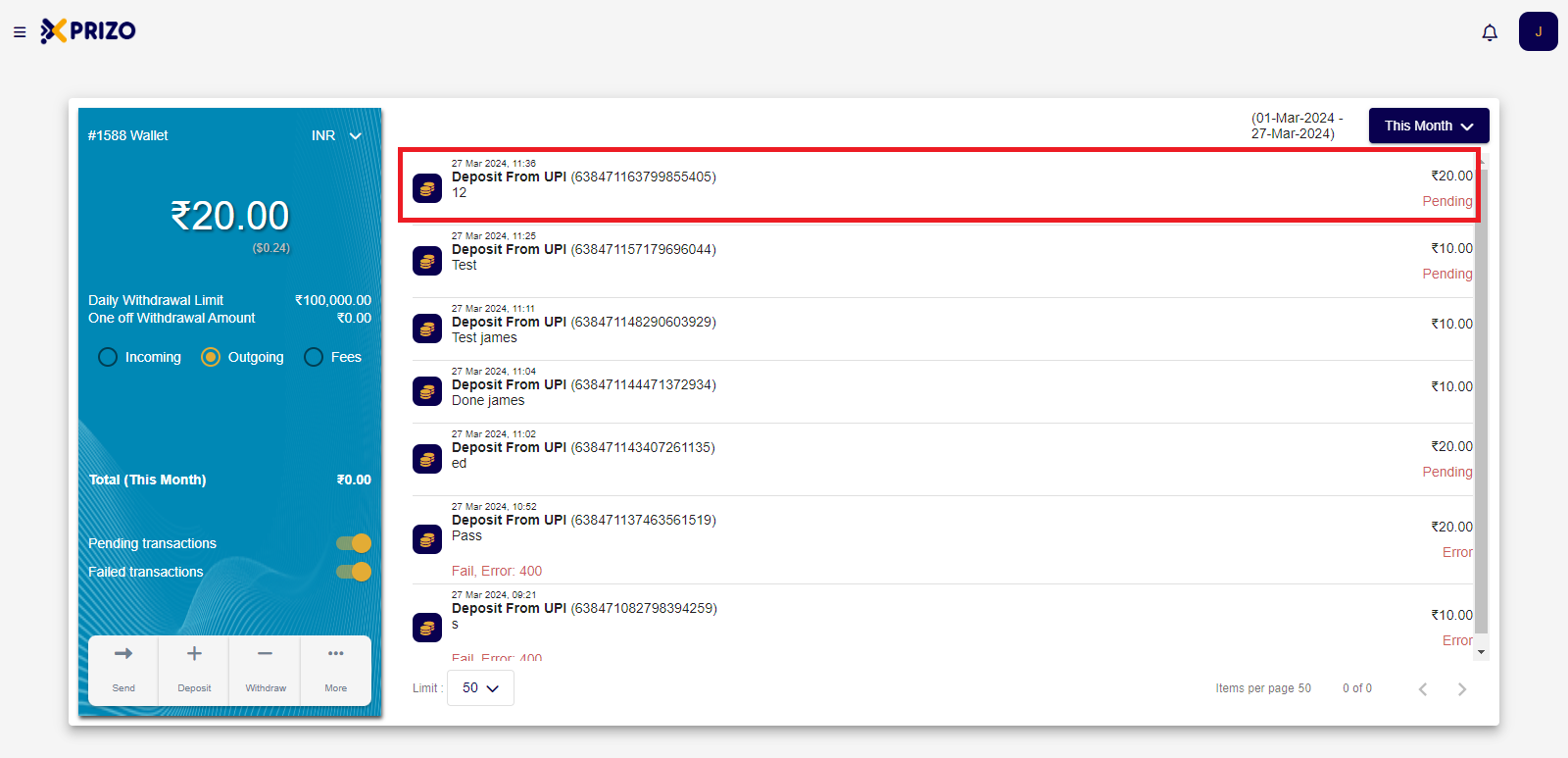
-
Next, click on the "Check Status" button to verify the status of the transaction.