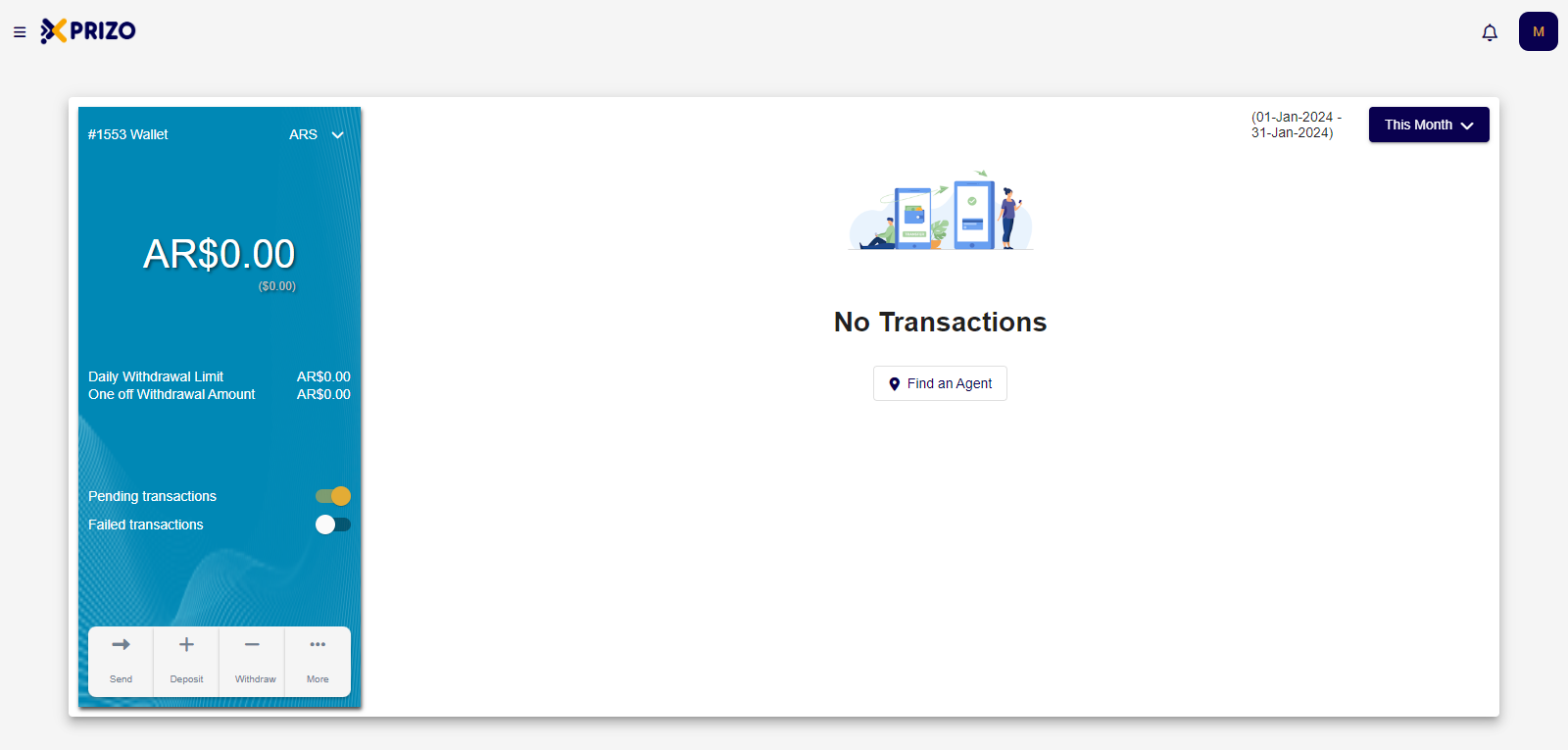How to Create a New Account?
- Click on the Register button to sign up for XPRIZO.
*Note: To create an account in the Test environment click here.*
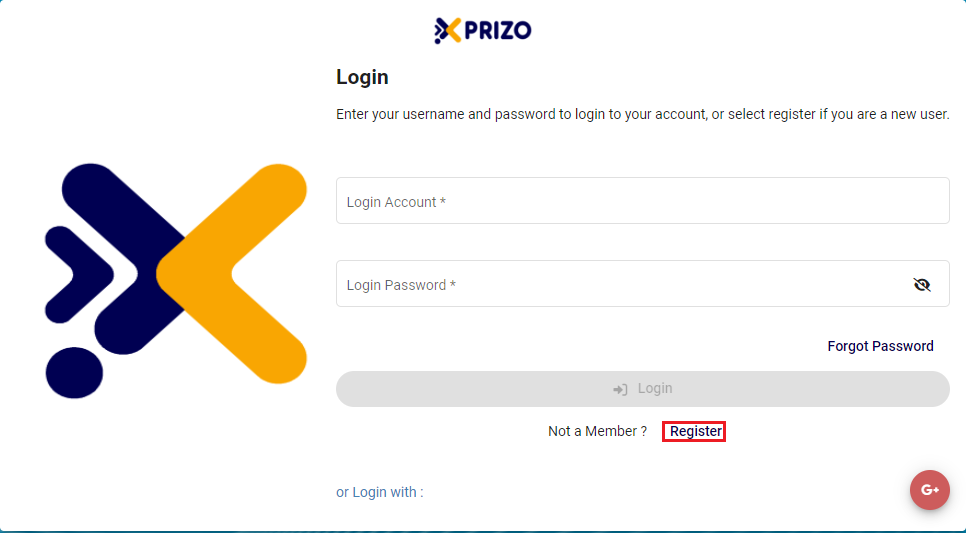
- To establish your account, complete the required information for email registration. Alternatively, for registration via mobile number, toggle the button
 accordingly. Users may also input a referral code if referred by someone.
accordingly. Users may also input a referral code if referred by someone.
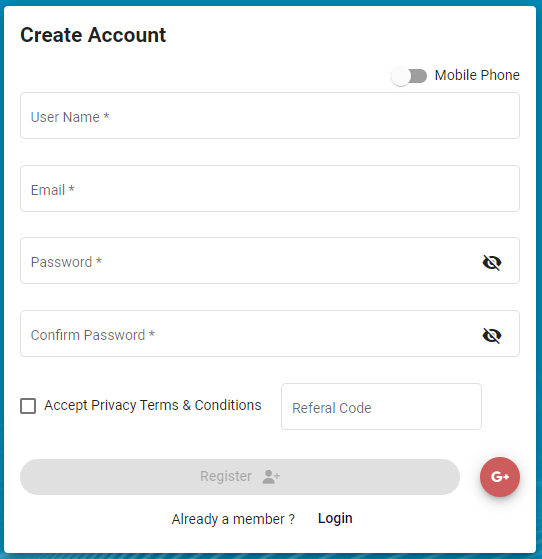
- Enter the code displayed to validate the email or mobile number.
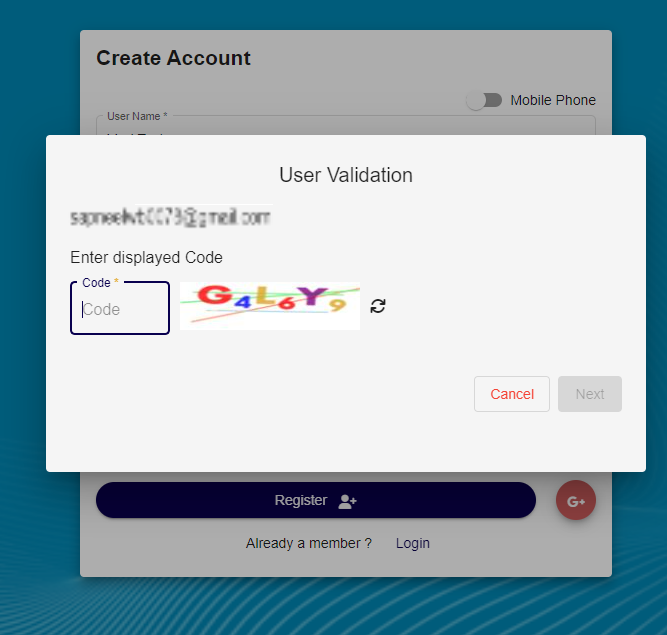
-
Subsequently, input the One-Time Password sent to either your email or mobile number to finalize the validation process.
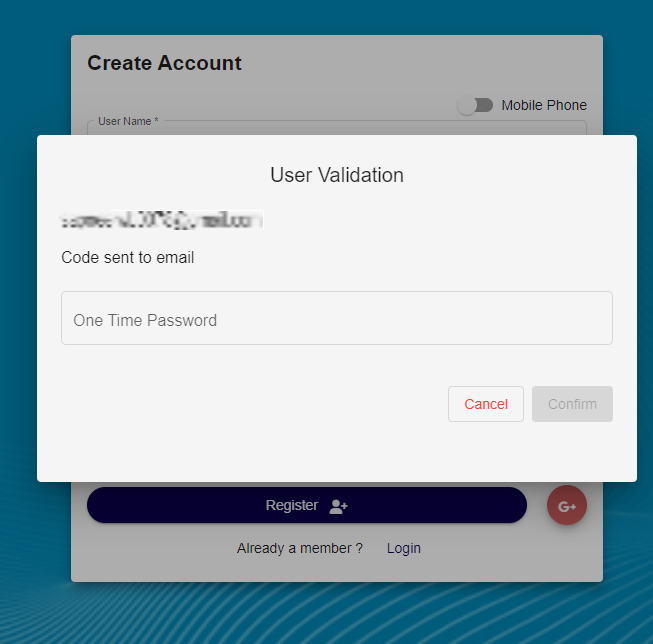
-
Upon successful registration, users will be logged in and prompted to choose their country of residence before gaining access to their wallets.
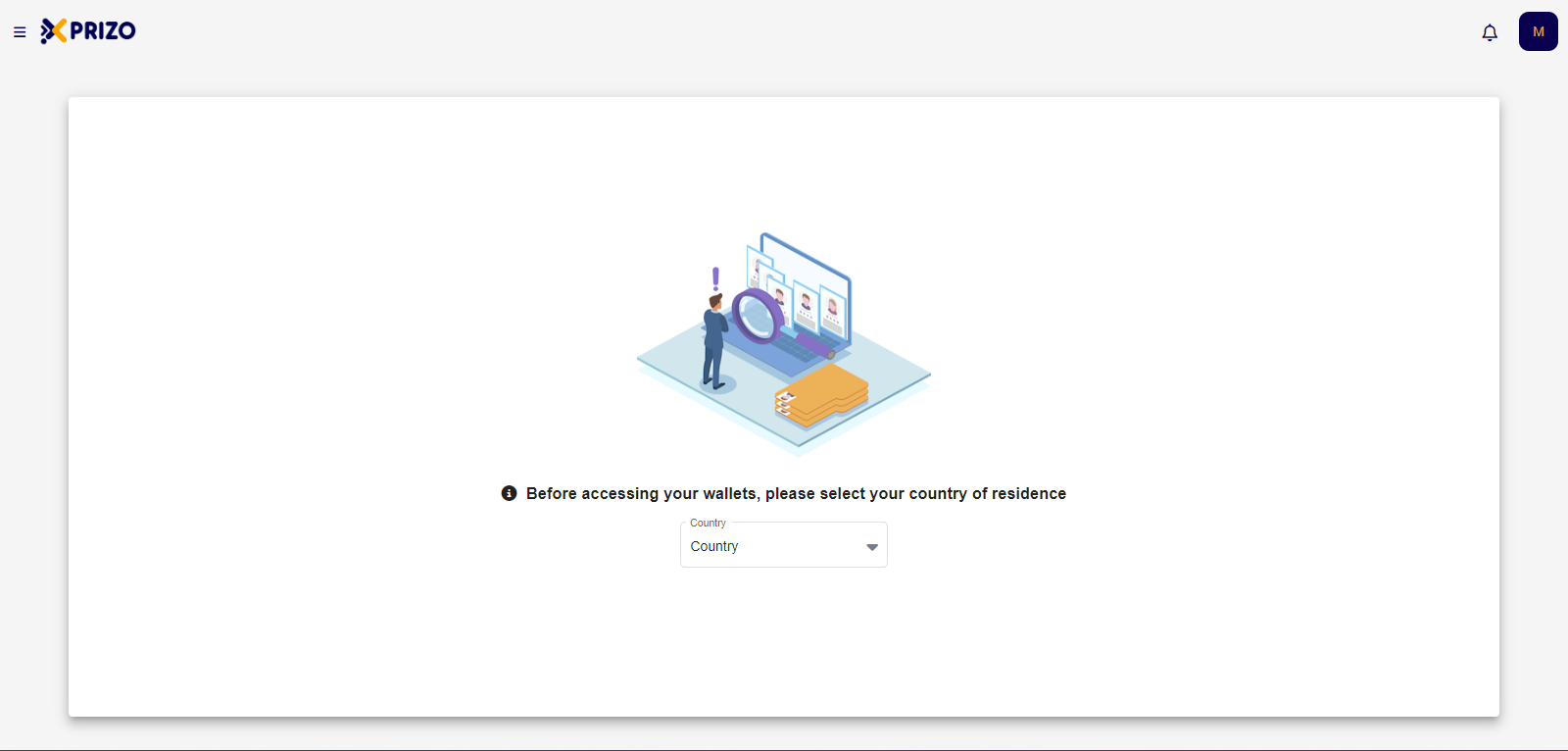
-
Choose your country from the dropdown menu, and affirm your selection by clicking the "Confirm" button.
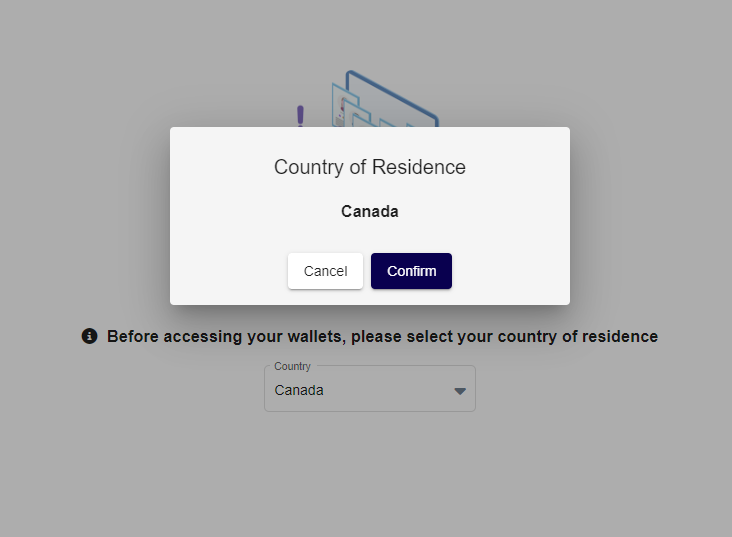
-
After selecting the country, users need to add a new wallet by clicking on the "Add New Wallet" button.
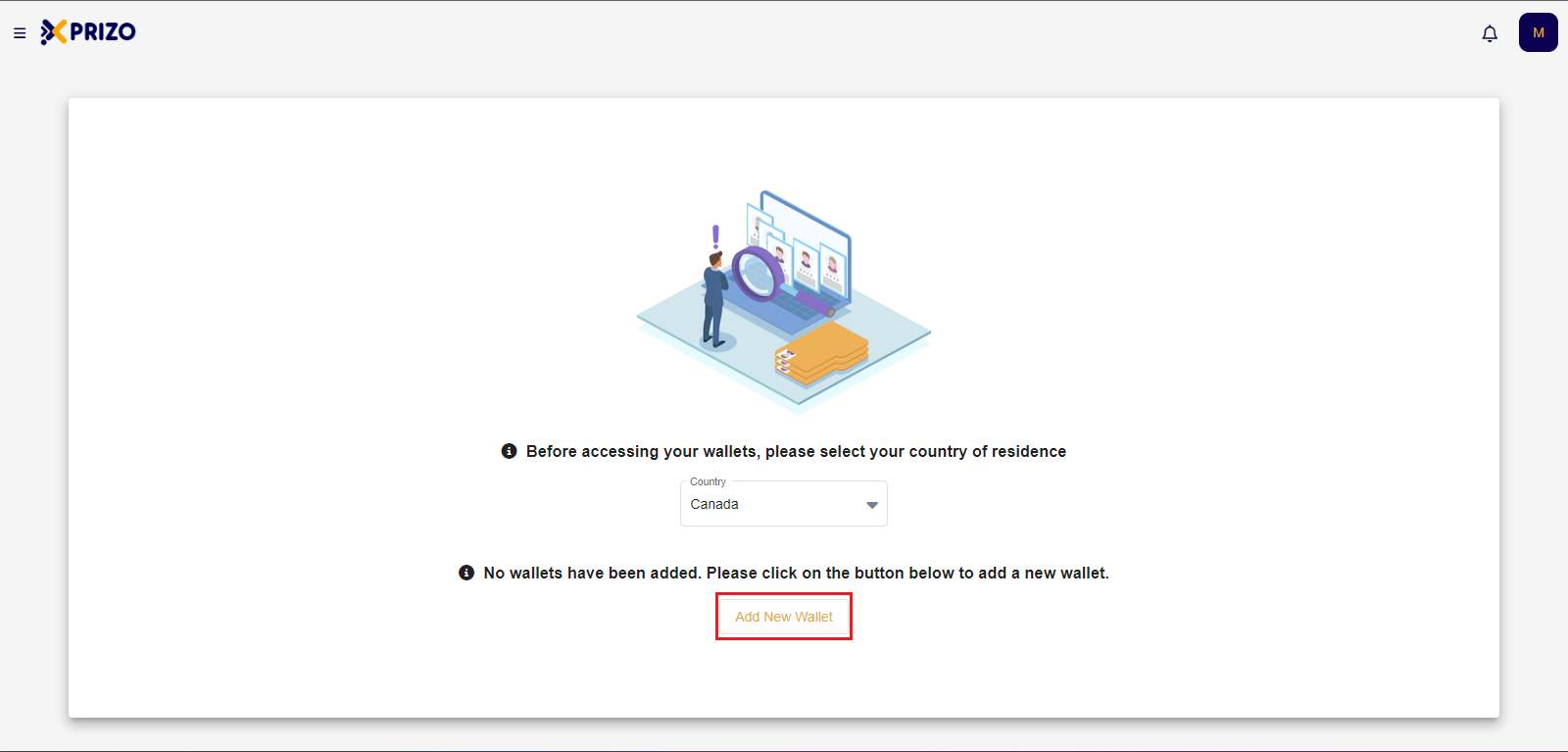
-
Following that, users should choose the wallet corresponding to the desired currency and then click on "Add New Wallet" to incorporate the wallet in the selected currency.
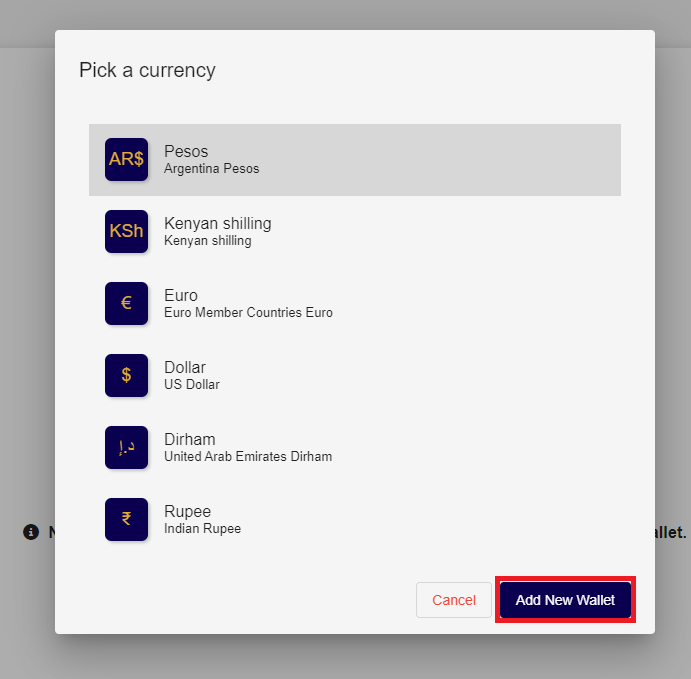
- Upon successfully adding the wallet, users will be directed to the home screen, providing them access to the wallet.