How to Top Up Wallet using UPI?
-
Sign in to your account with your credentials, then click on "Deposit" to add funds to your wallet.
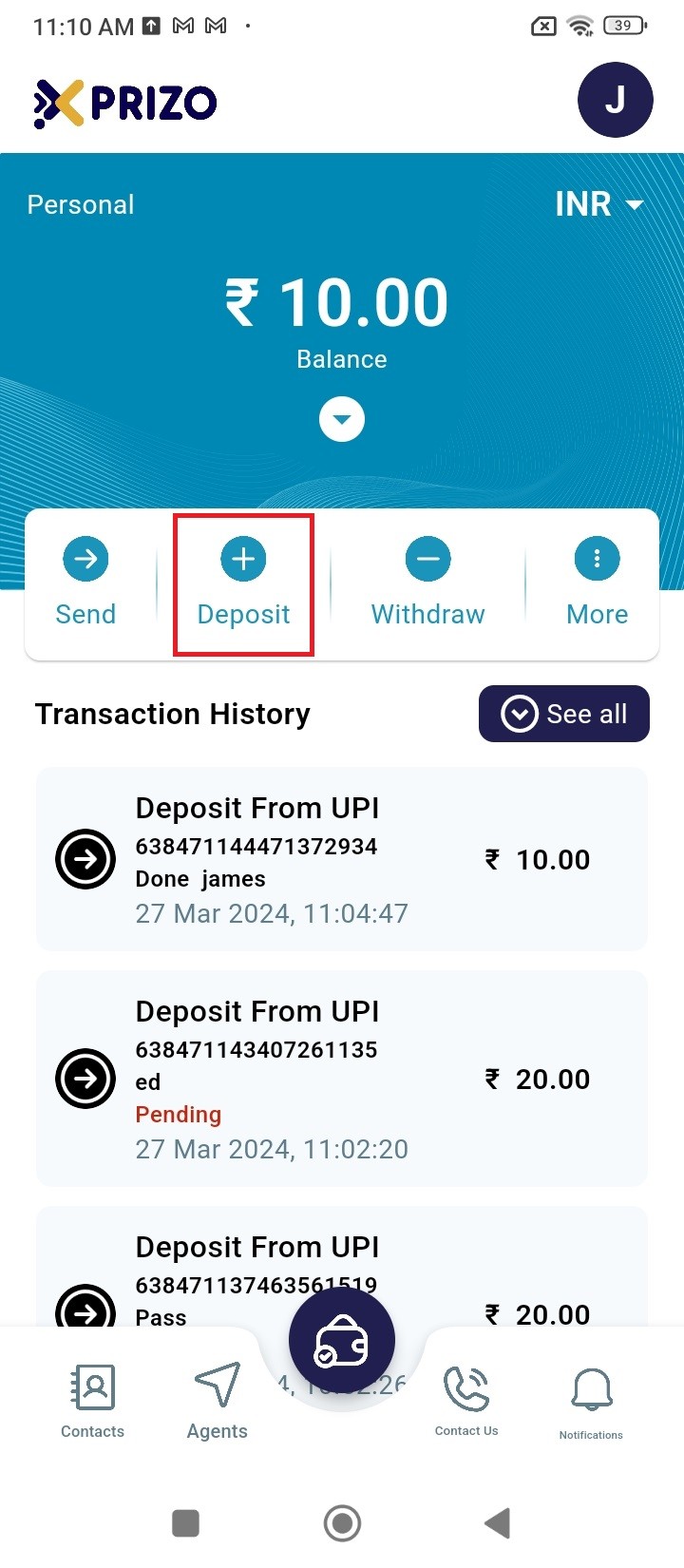
-
Choose the UPI option to proceed with the transaction using UPI.
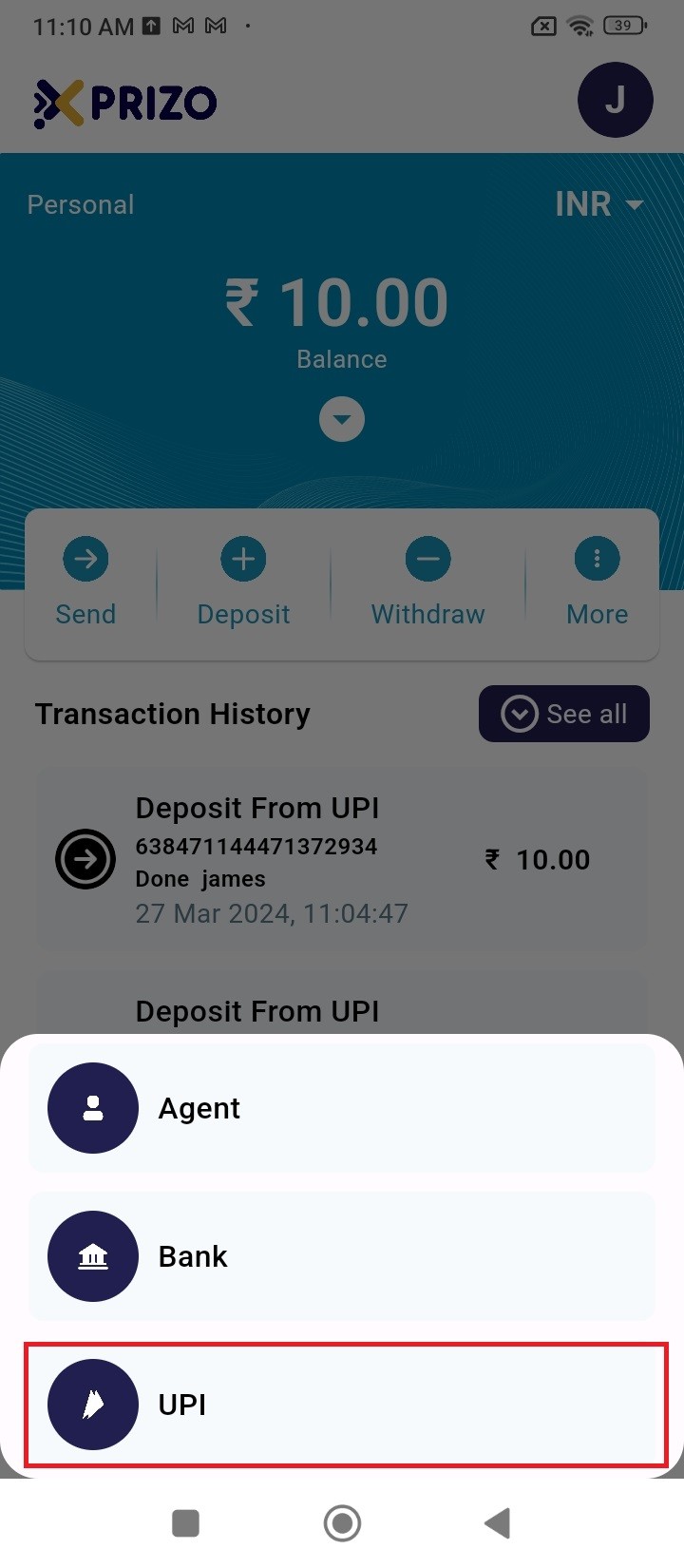
- Enter the desired amount and add a remark with it as well and then click Deposit to proceed ahead.
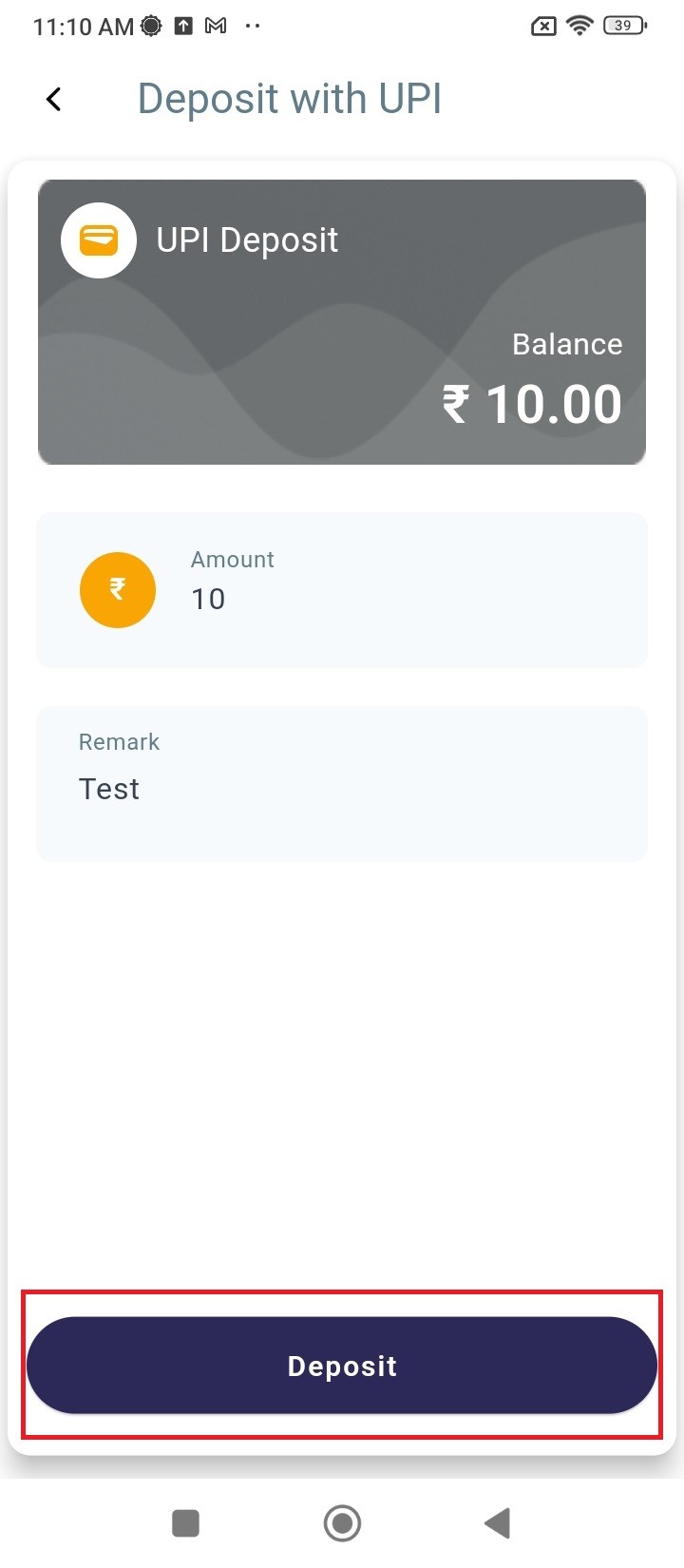
- Then, scan the QR code using your banking mobile application to transfer funds from your bank account to your Xprizo wallet.

- After the payment is completed, you can click on the "Validate" button to confirm whether the transaction has been completed.
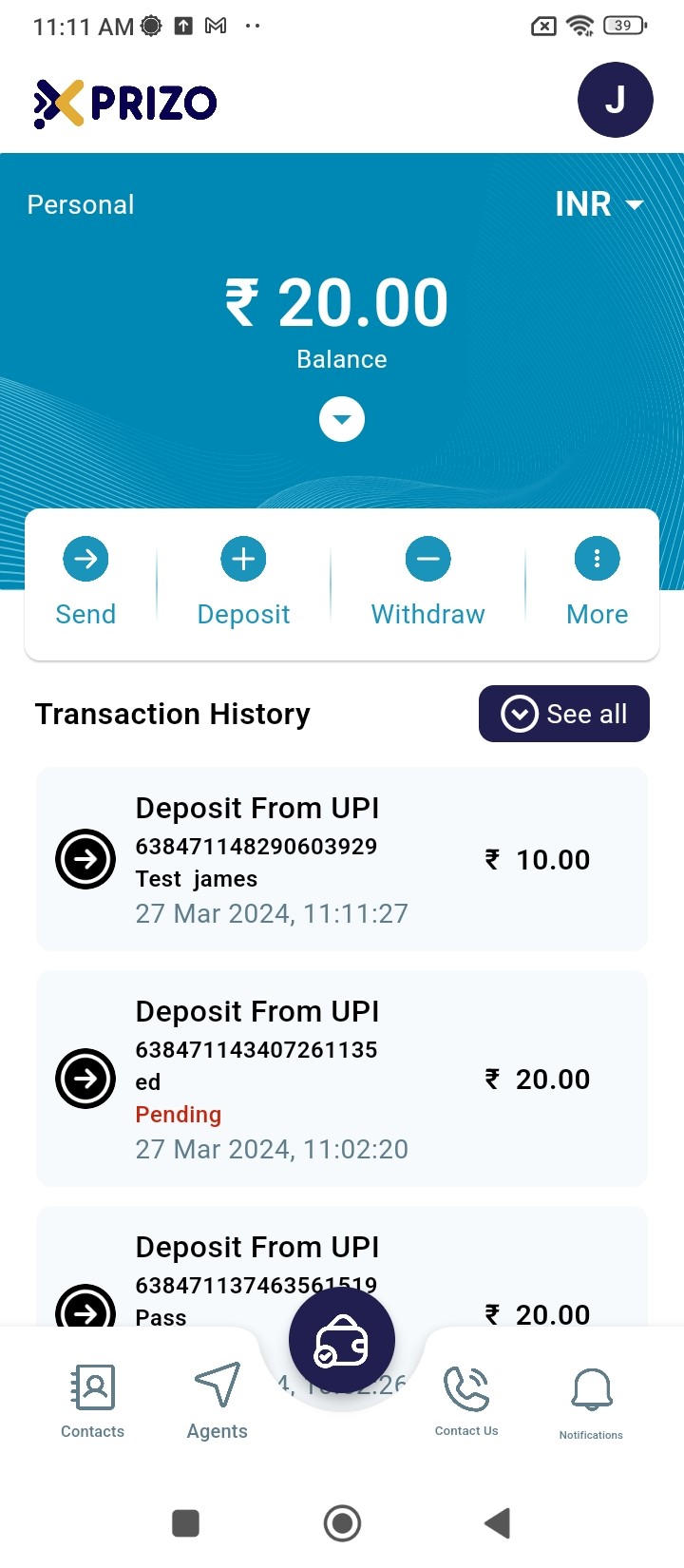
- Alternatively, you can click on "Close" to exit the QR code screen and return to the home screen.