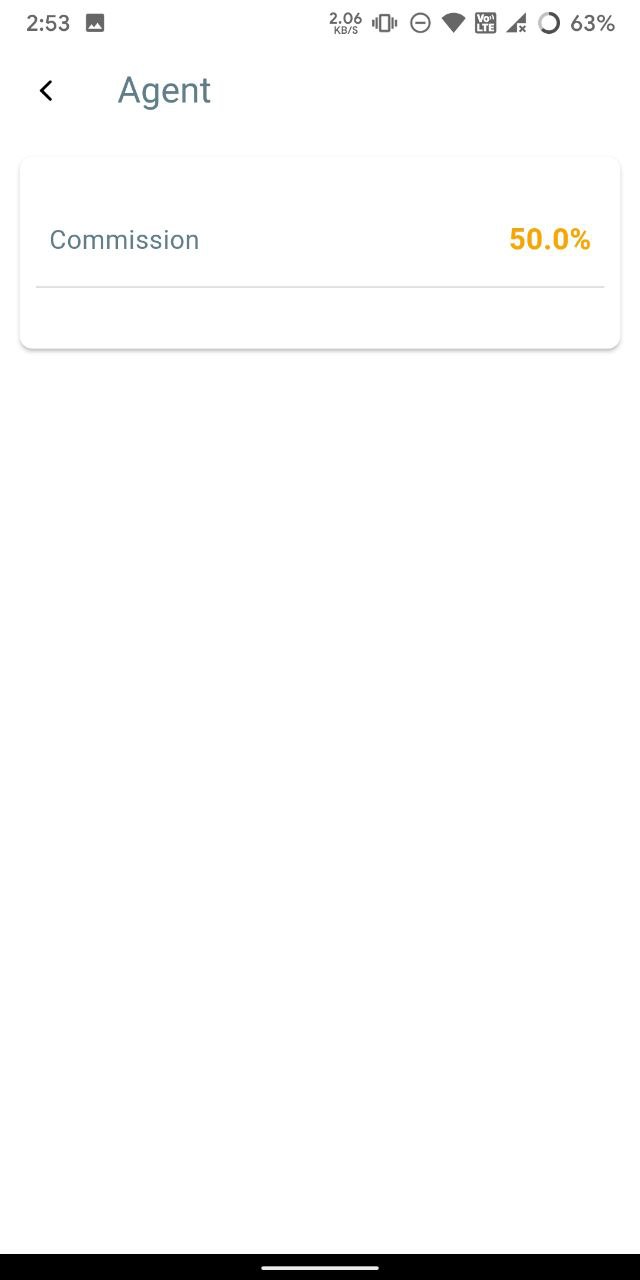How to become an Agent?
1. Login
Log in with your credentials to access your account.
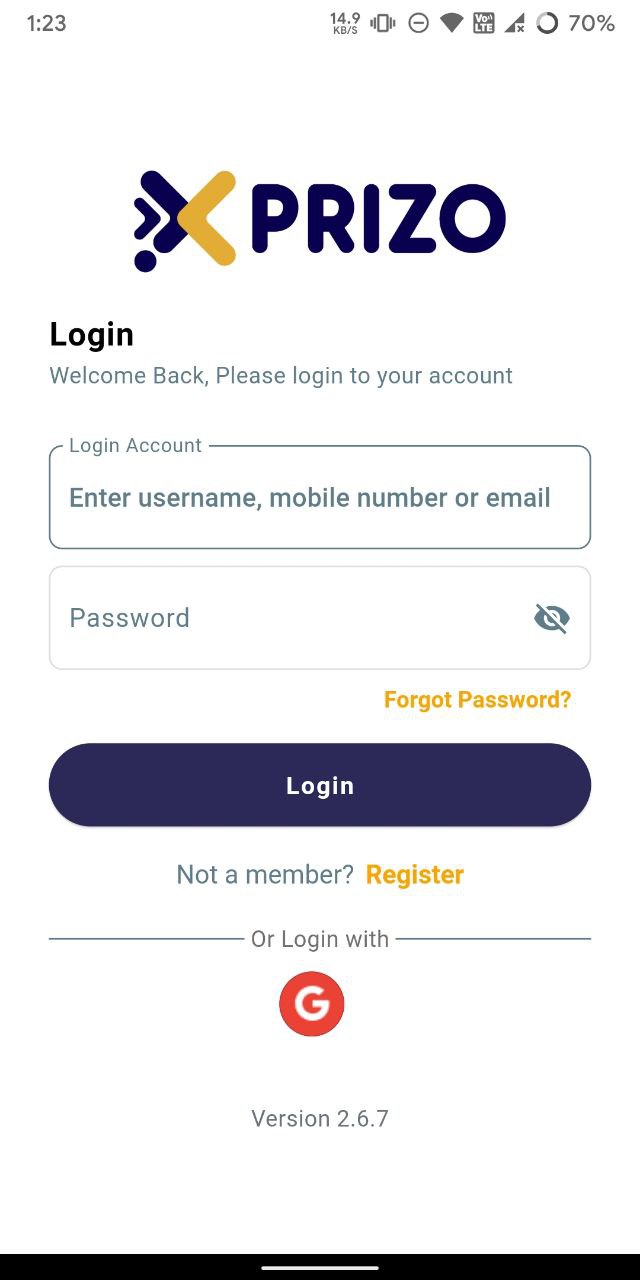
2. Add Wallet
For users to be able to engage in transactional activities and manage funds effectively, you must possess a wallet within your profile. With a wallet, users can securely conduct transactions directly from their account. To understand how to add a wallet, follow the link below for step-by-step instructions.
3. User Details
To become an agent, you must first complete your profile details. This can be done by providing essential information such as your name and address. Follow the steps outlined in the link below to learn how to fill out your user details accurately.
4. Complete KYC
Next, proceed to complete your KYC details to become KYC compliant. This involves uploading necessary documents for the KYC process, which will undergo review by the back office. Once your documents are approved, you will attain KYC compliance status. Follow the steps provided in the link below to initiate and complete the KYC process successfully.
5. Get References
-
After completing your details and achieving KYC compliance, navigate to your account settings and access the Agent tab.
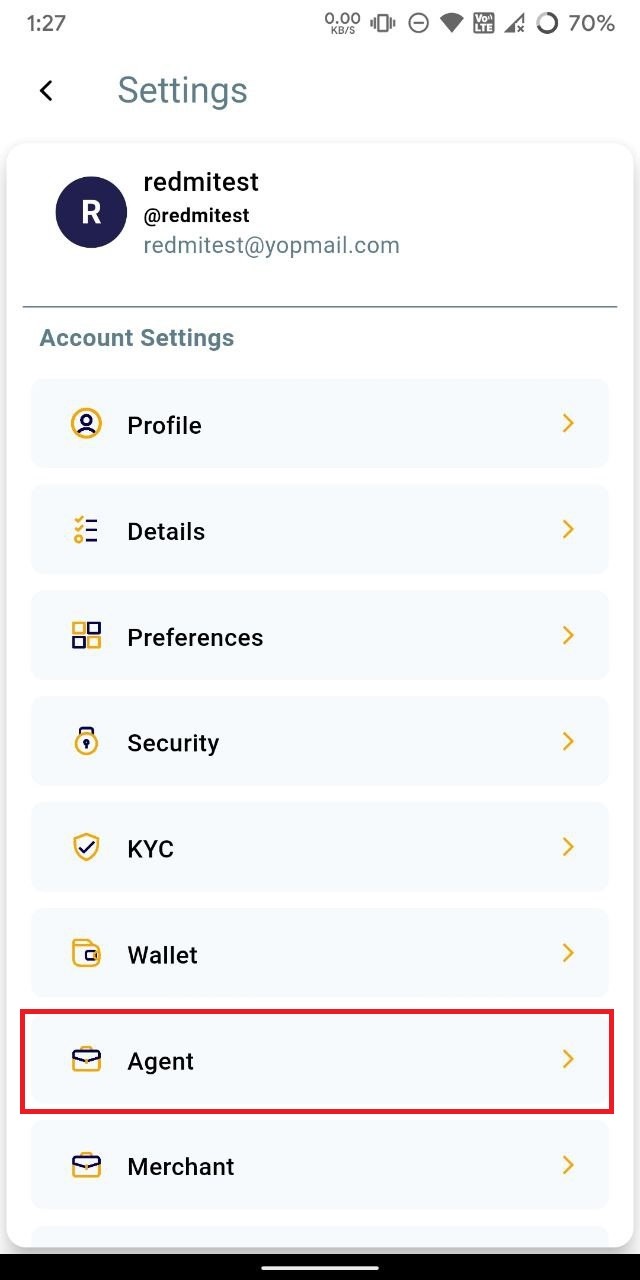
- To become an agent, you will now need at least three references from agents already in your contacts list.
- To obtain the references, click on the "Request" button next to those agent contacts to request a reference for you to become an agent.
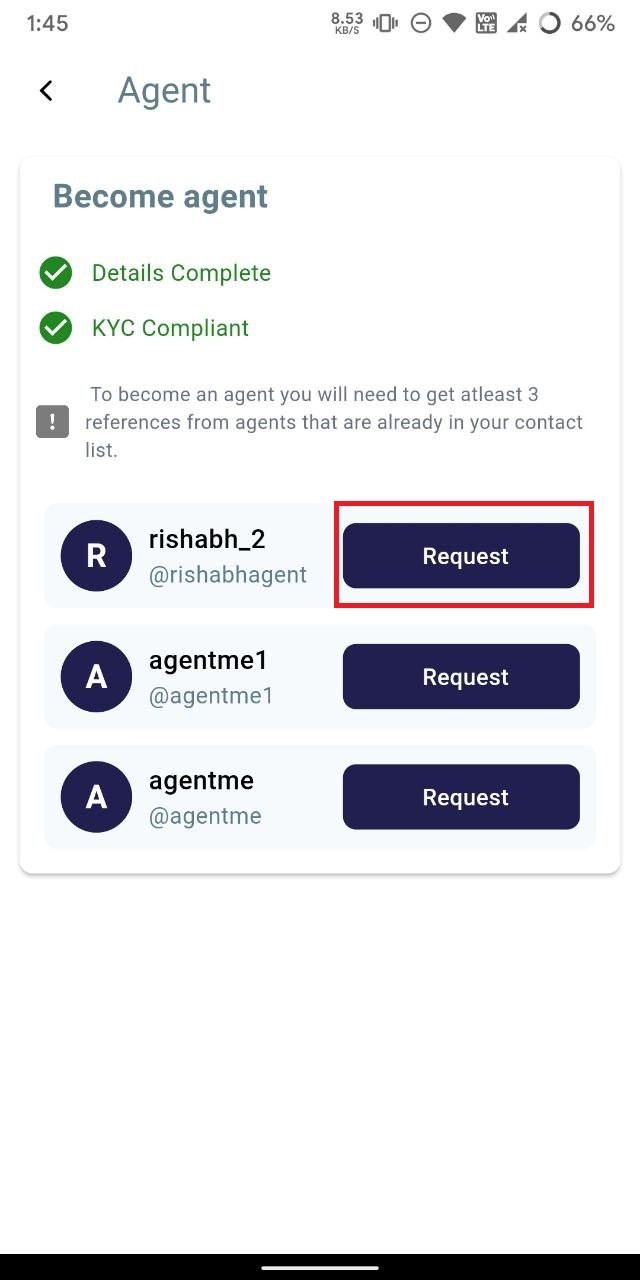
- You can also click on "Cancel" to retract your request for a reference from that agent regarding your agent application.
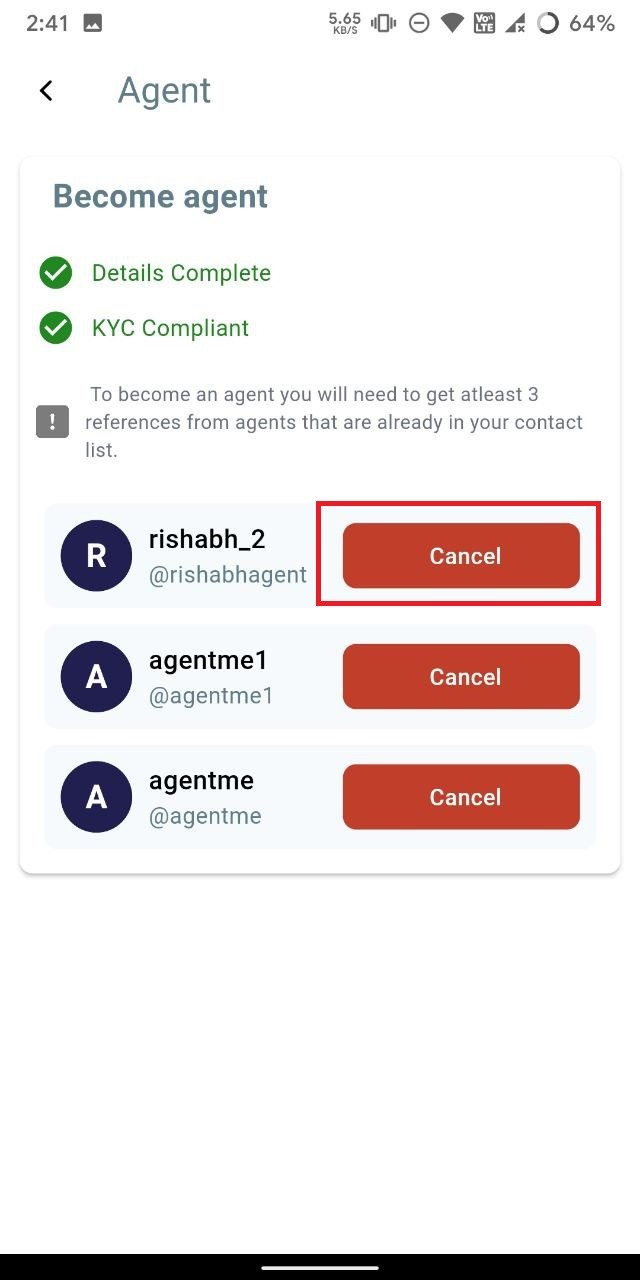
- Once the request is sent, you will need to wait for your requested agents to approve your requests.
-
After the agents from whom you requested references have endorsed you, the back office will assign you the role of an agent, officially making you an agent.